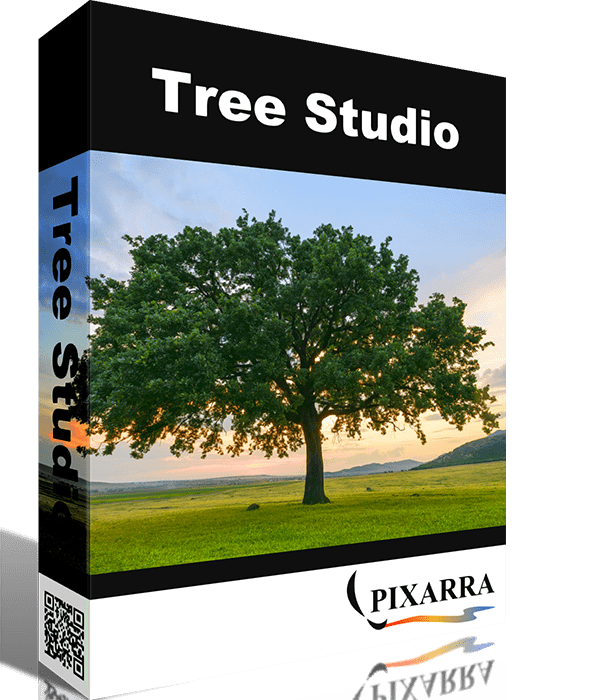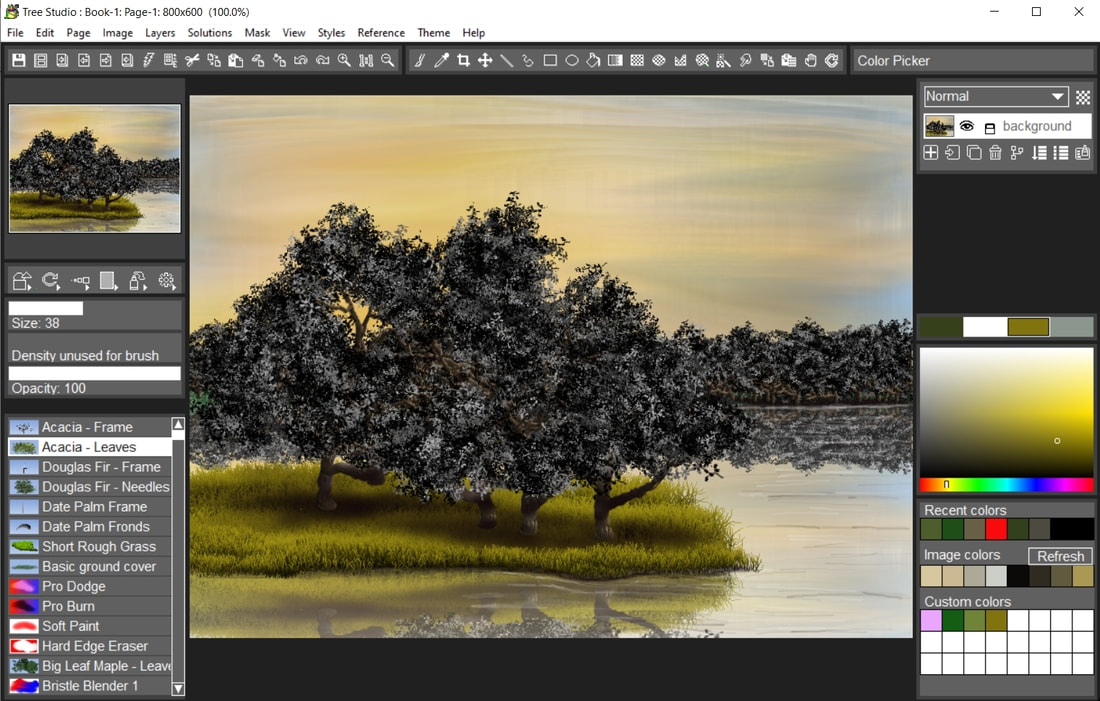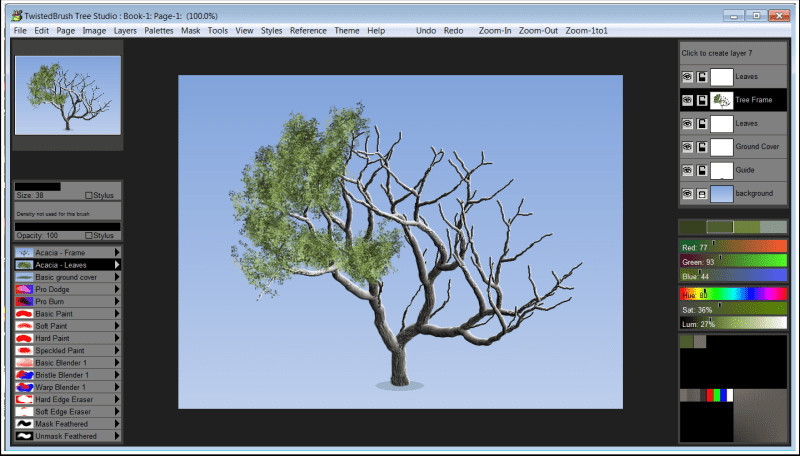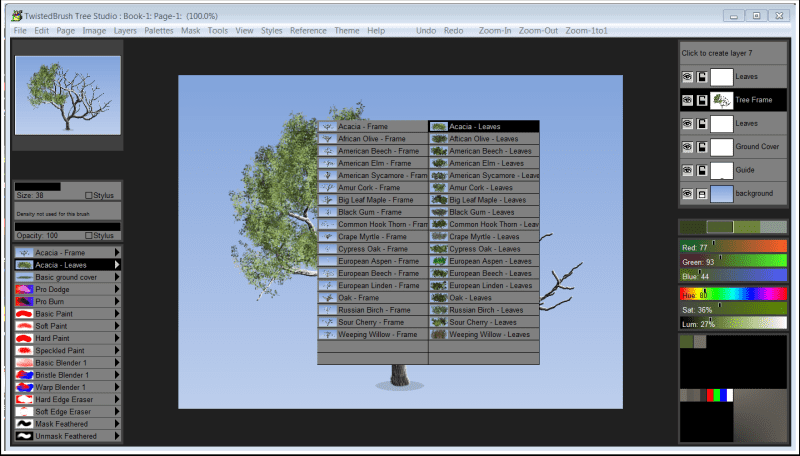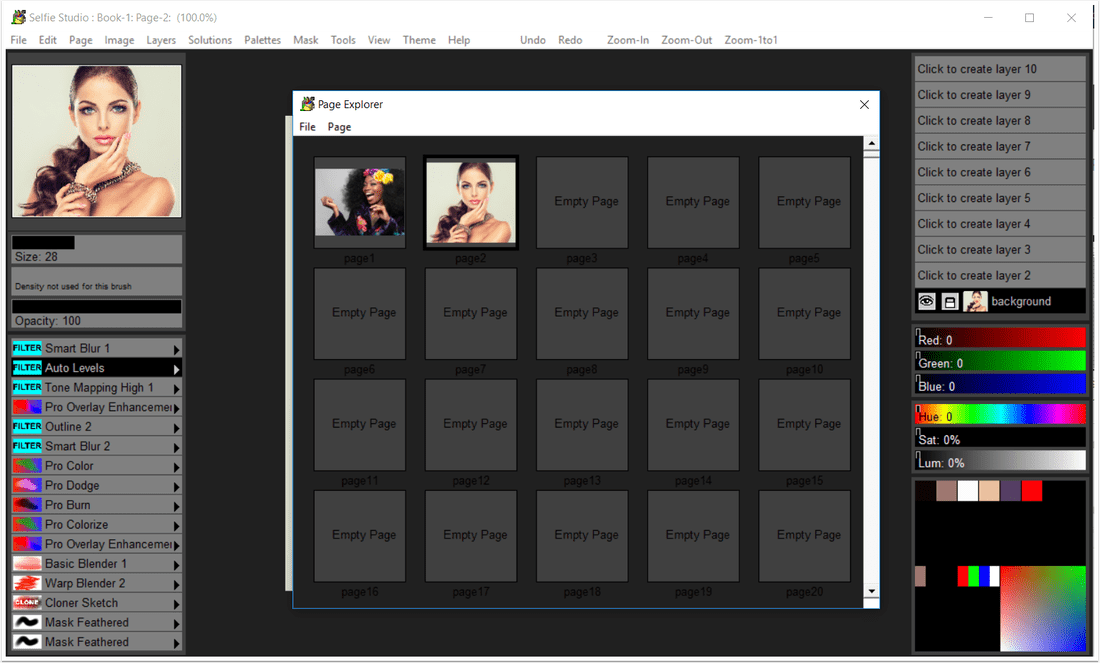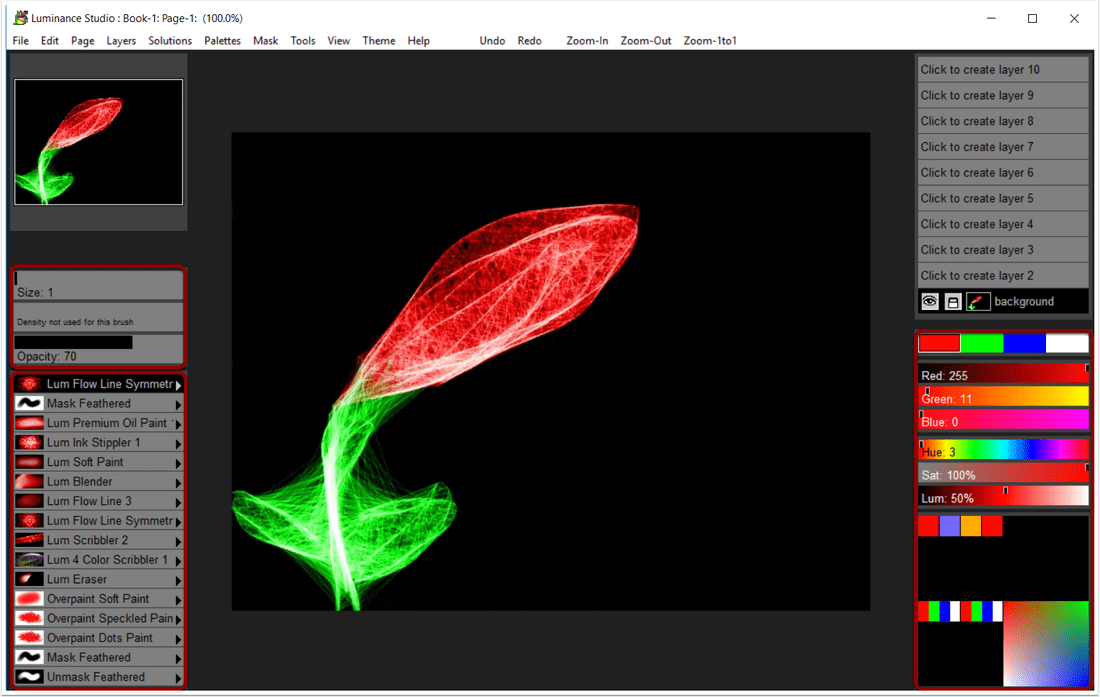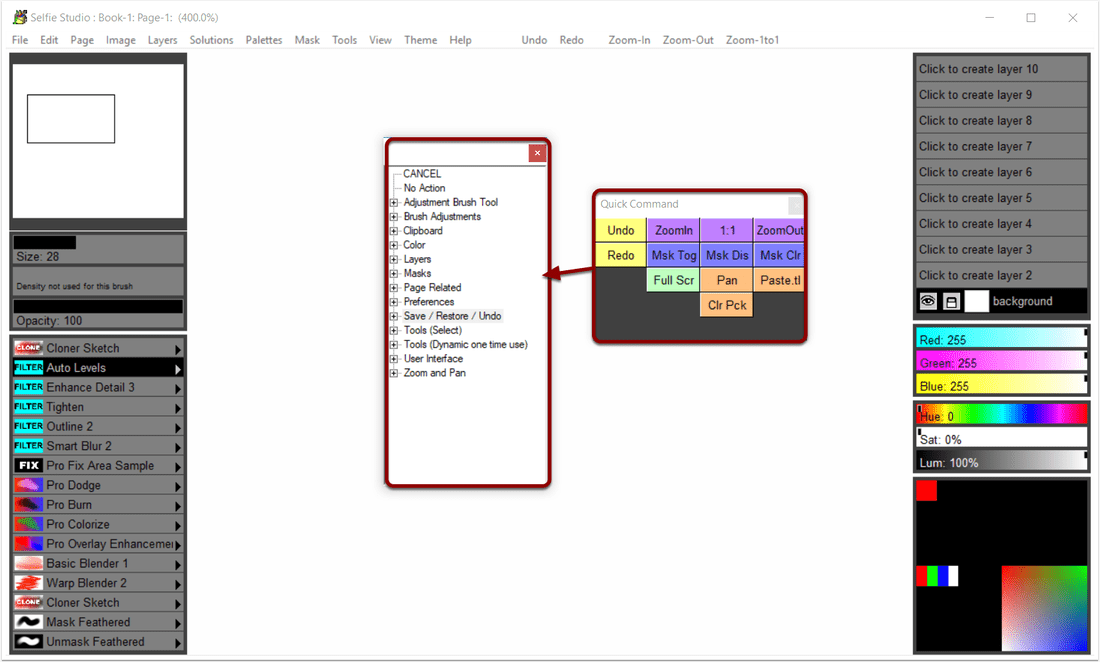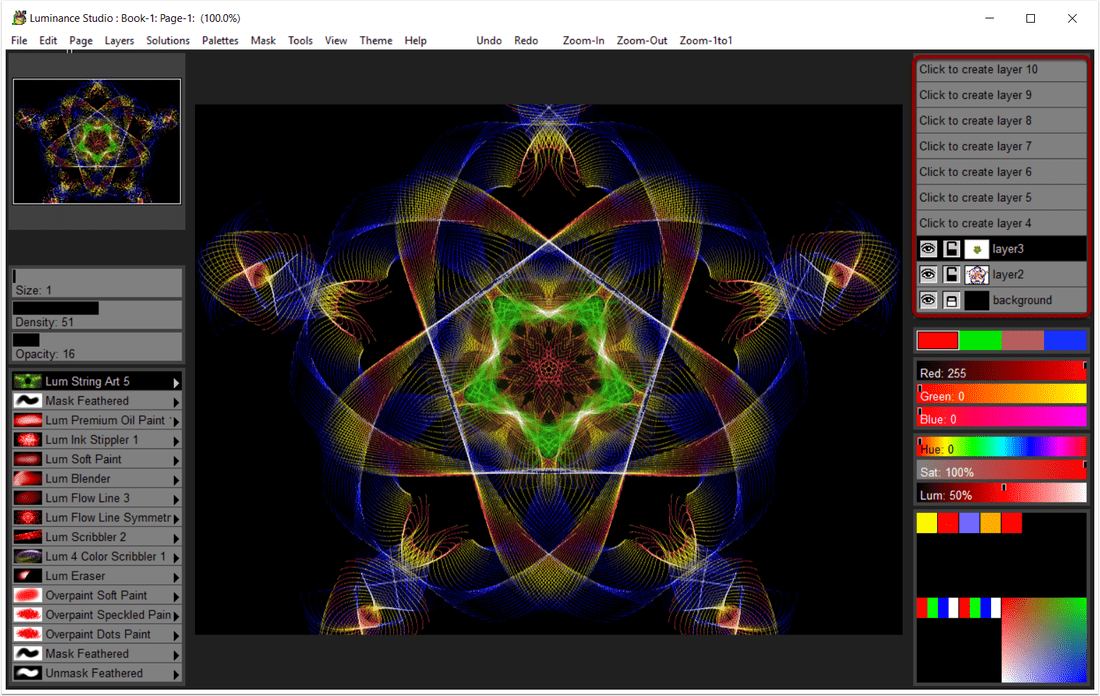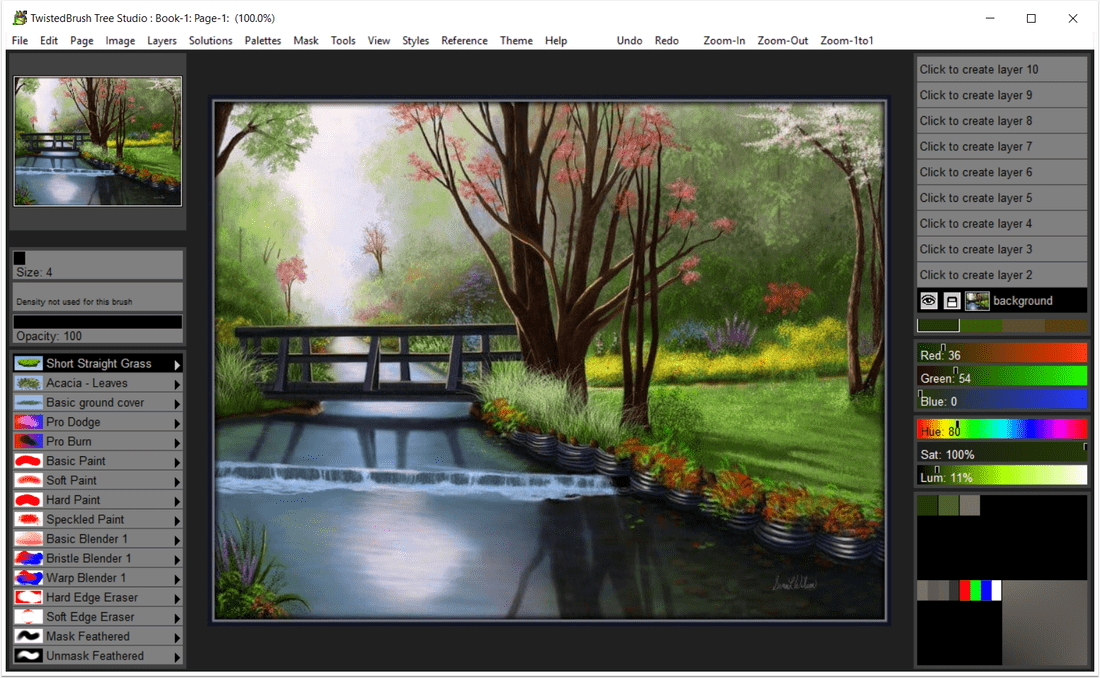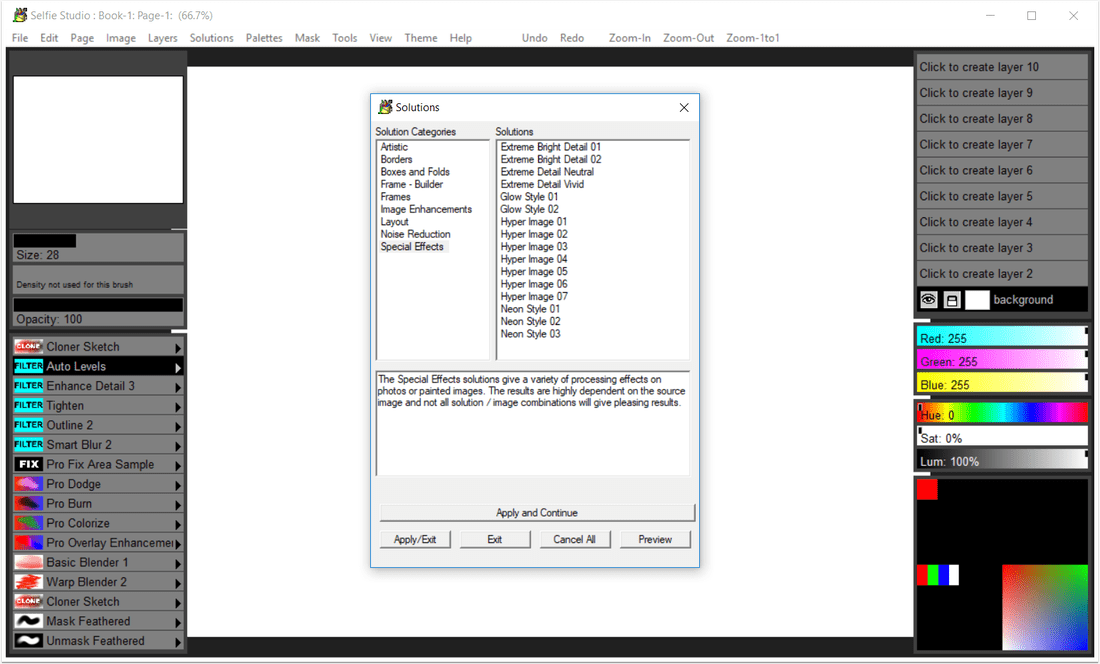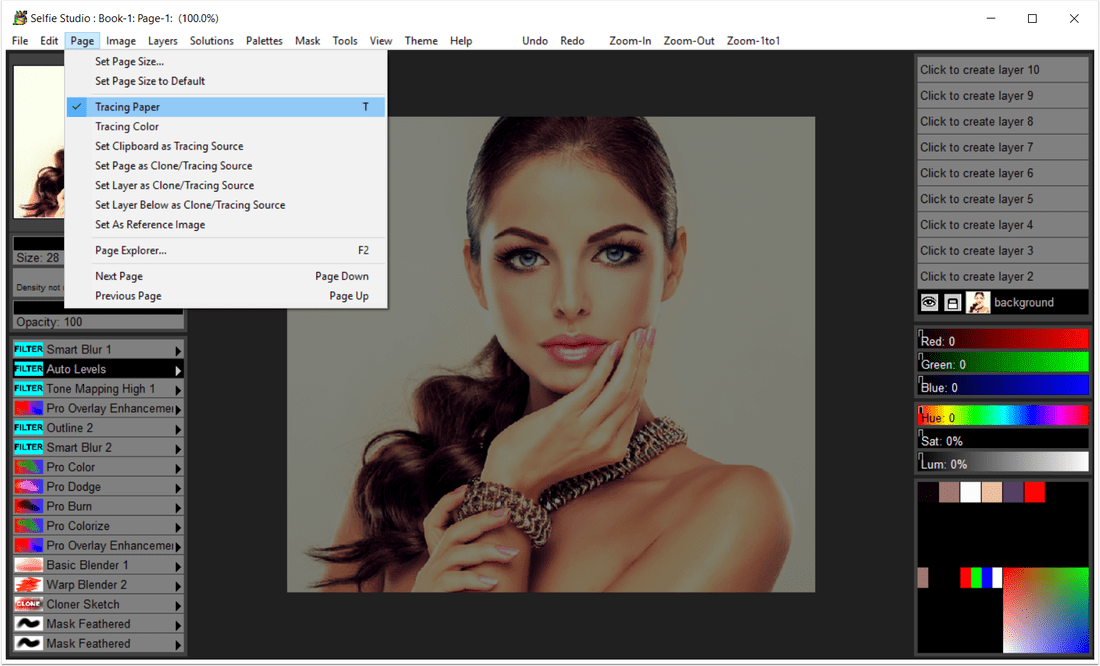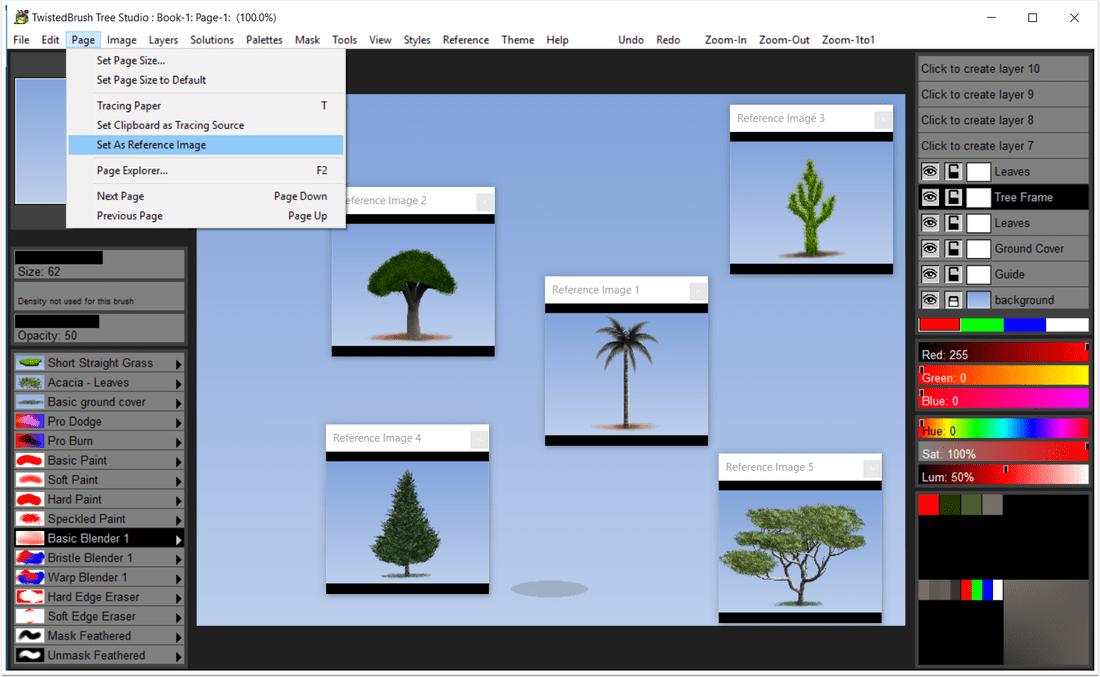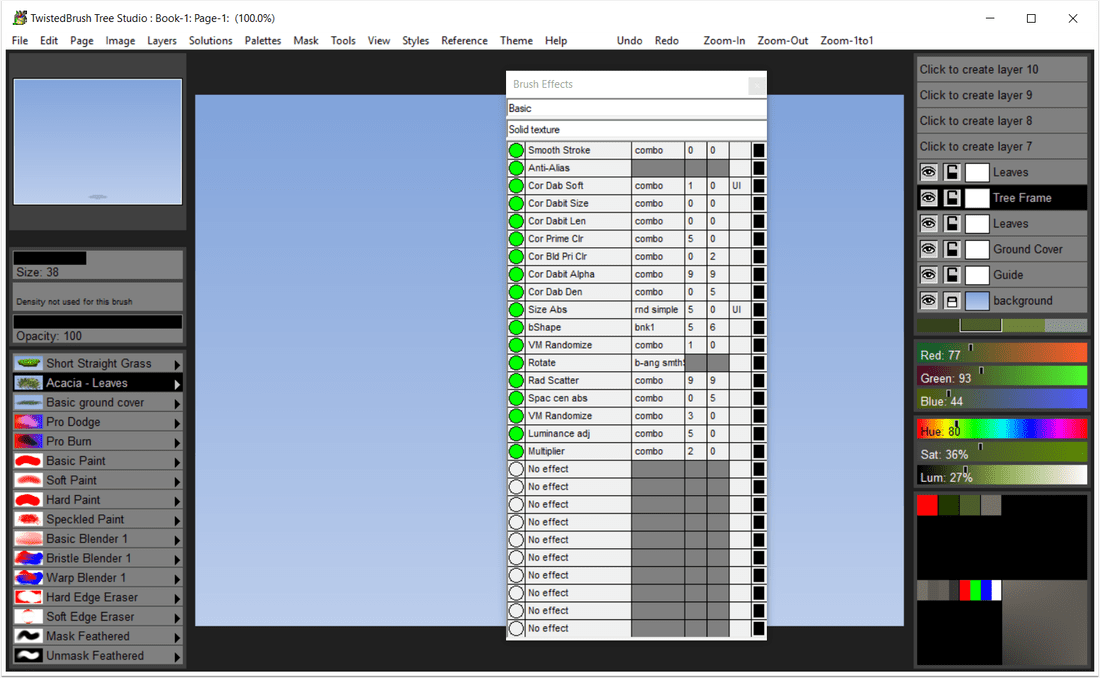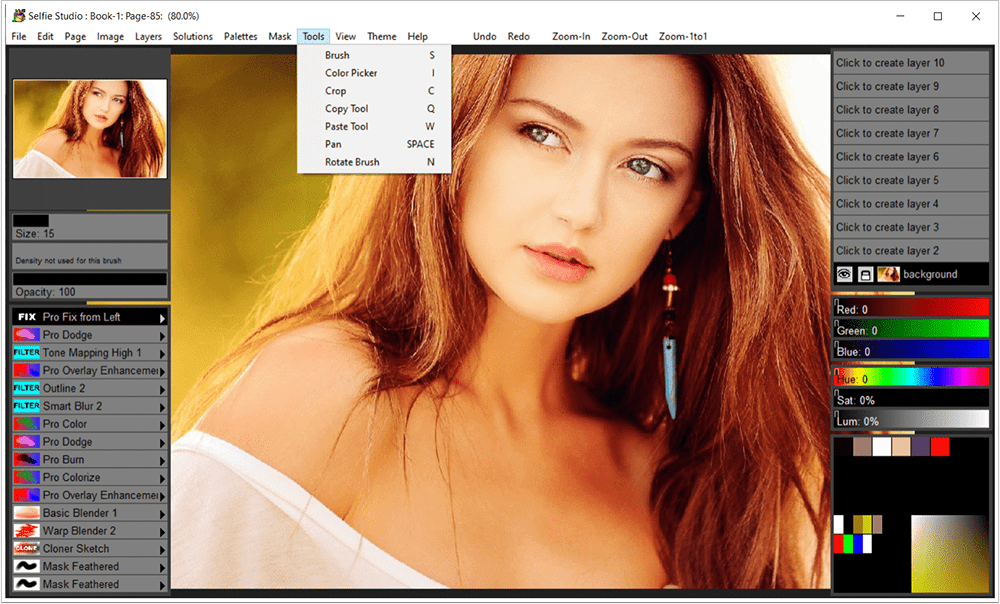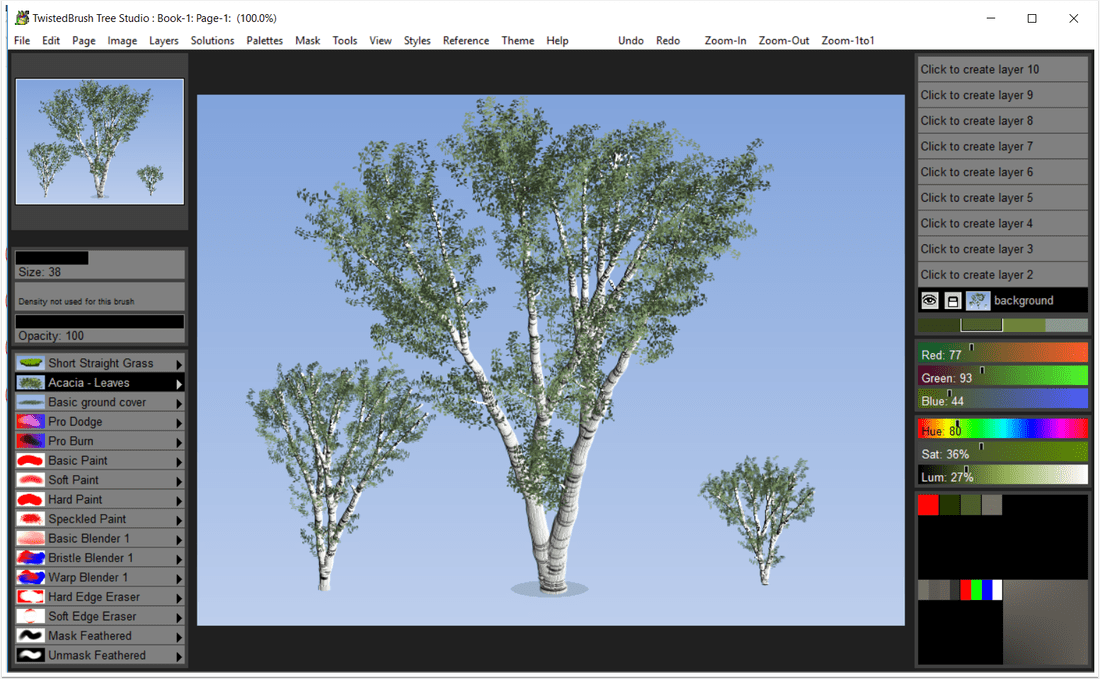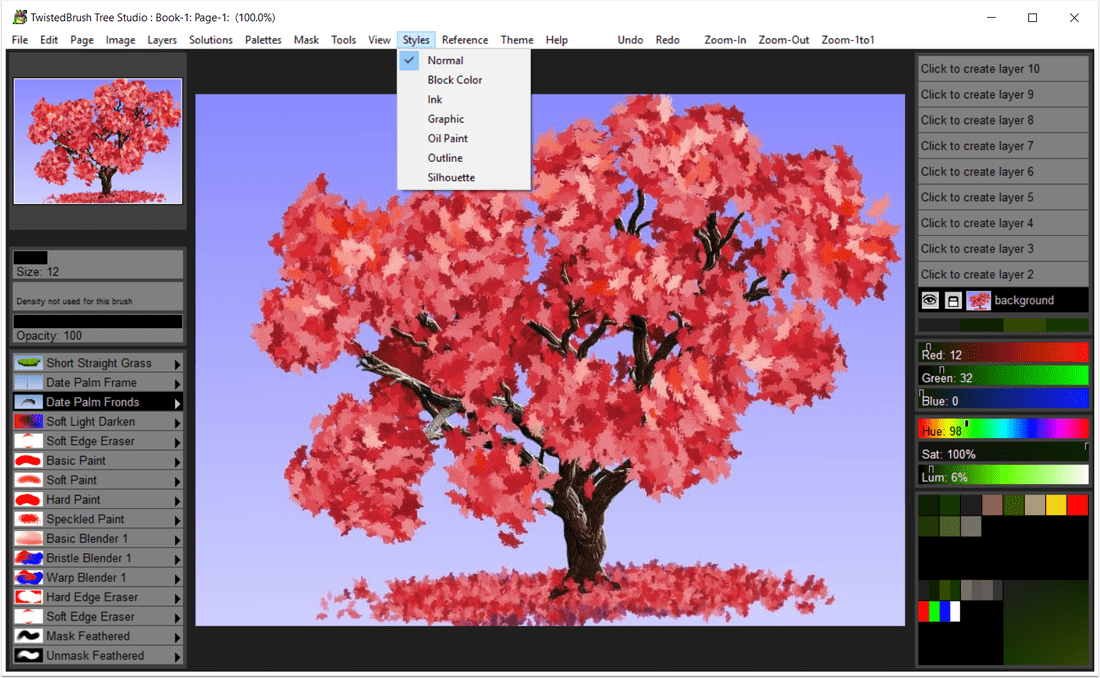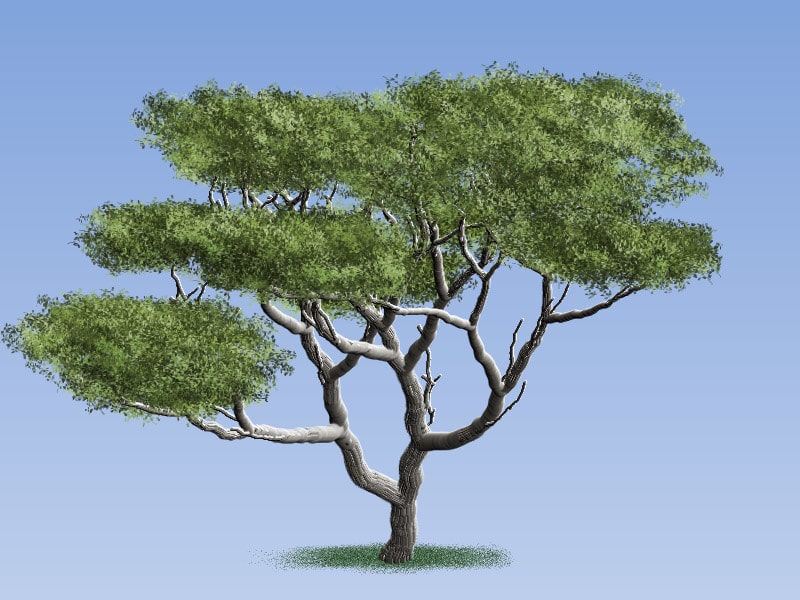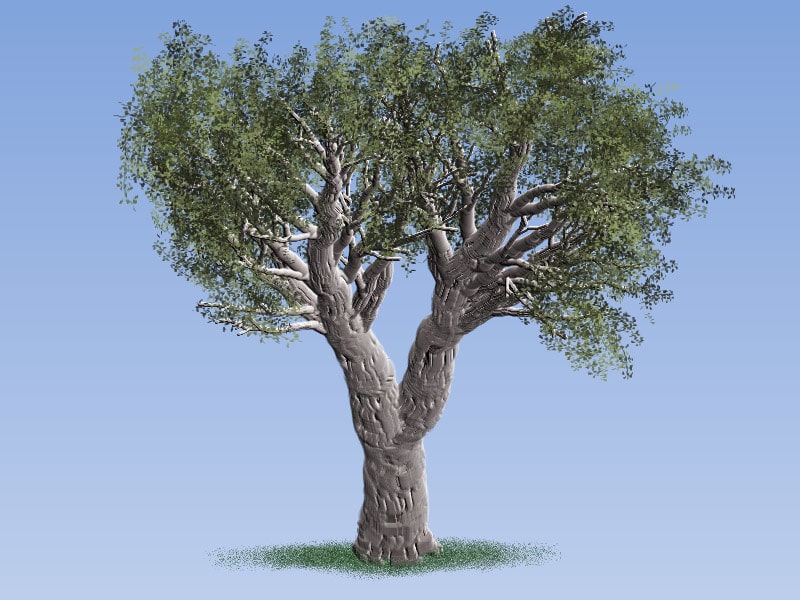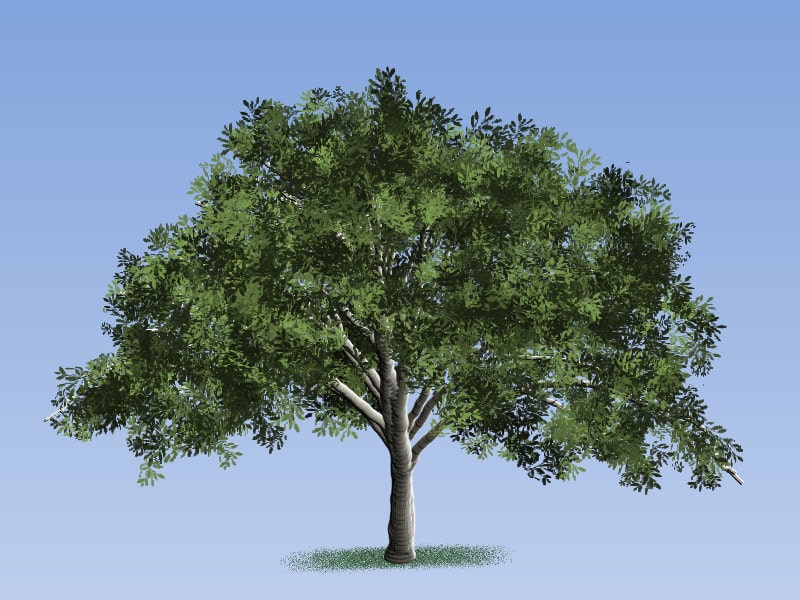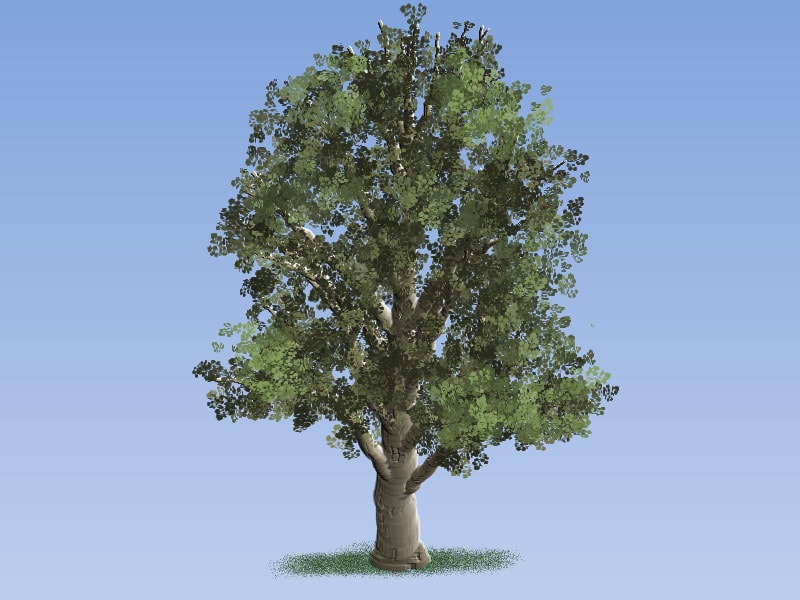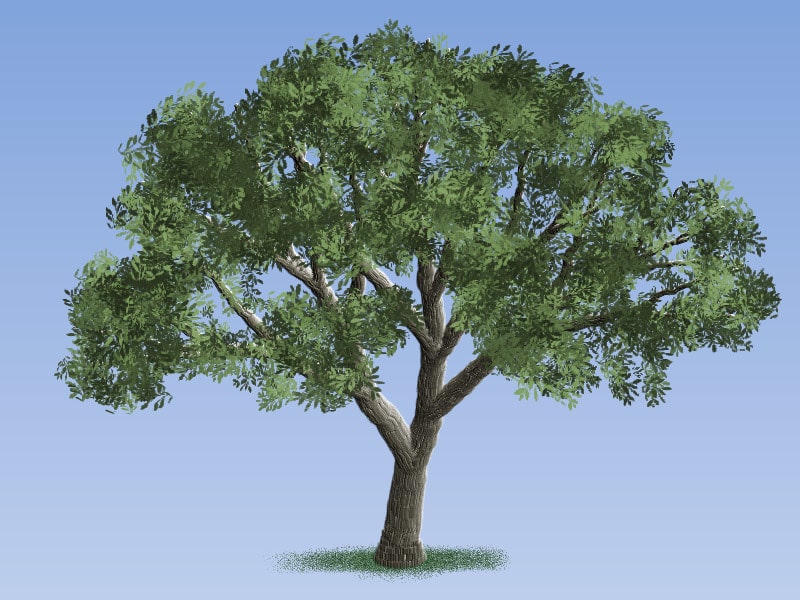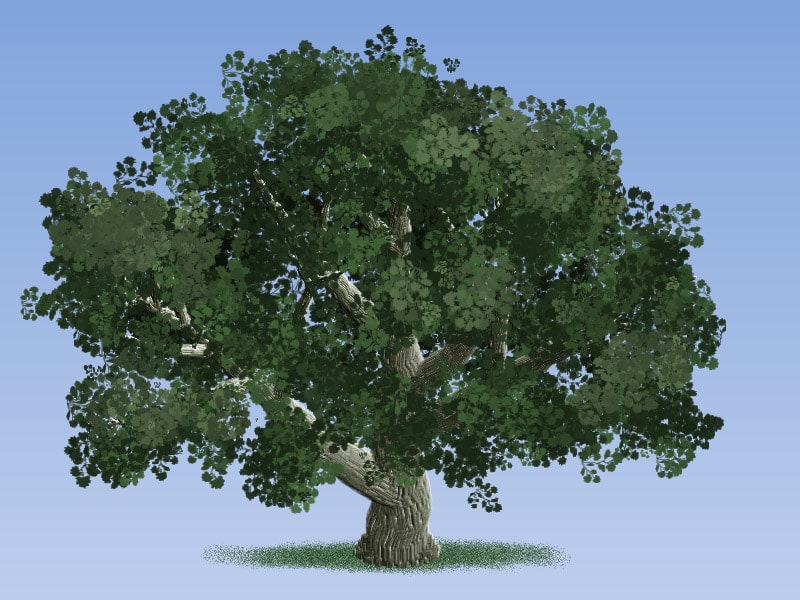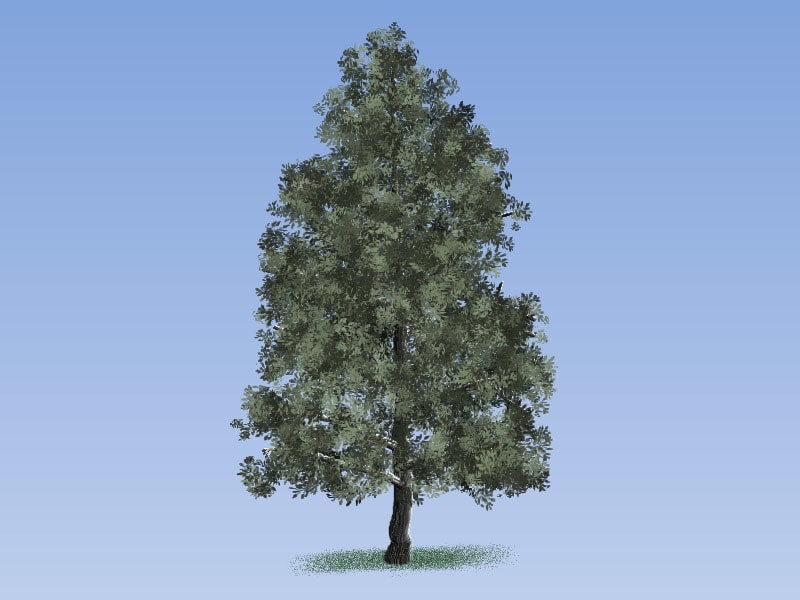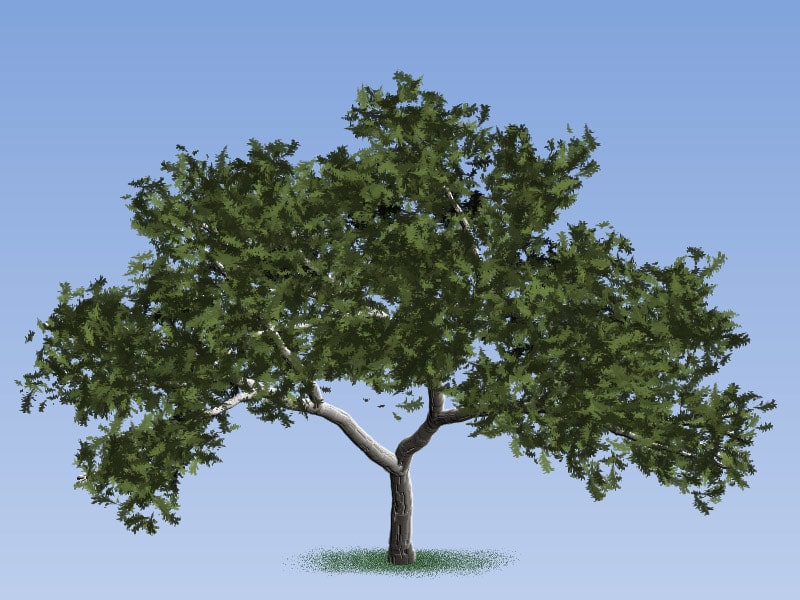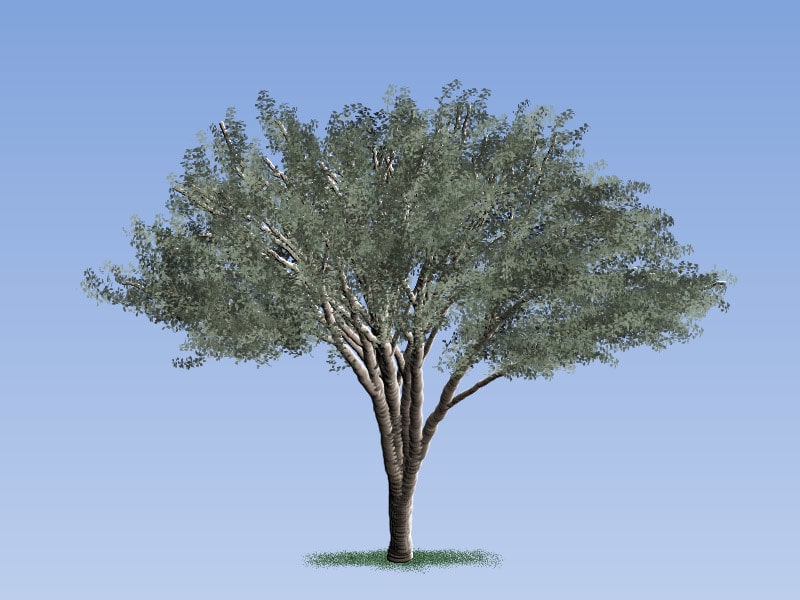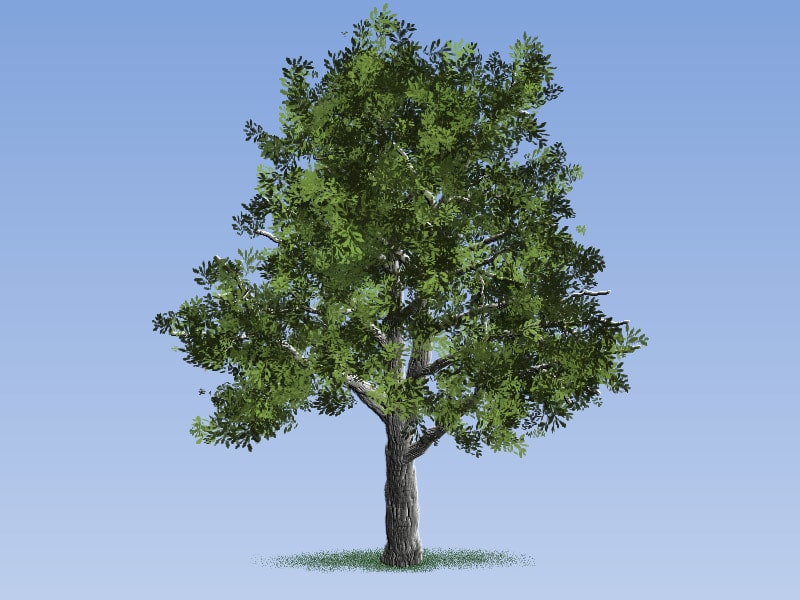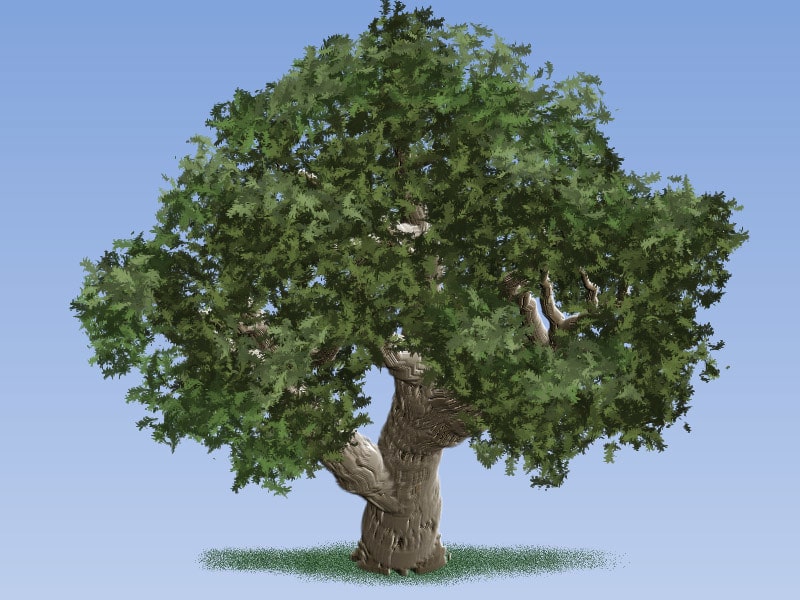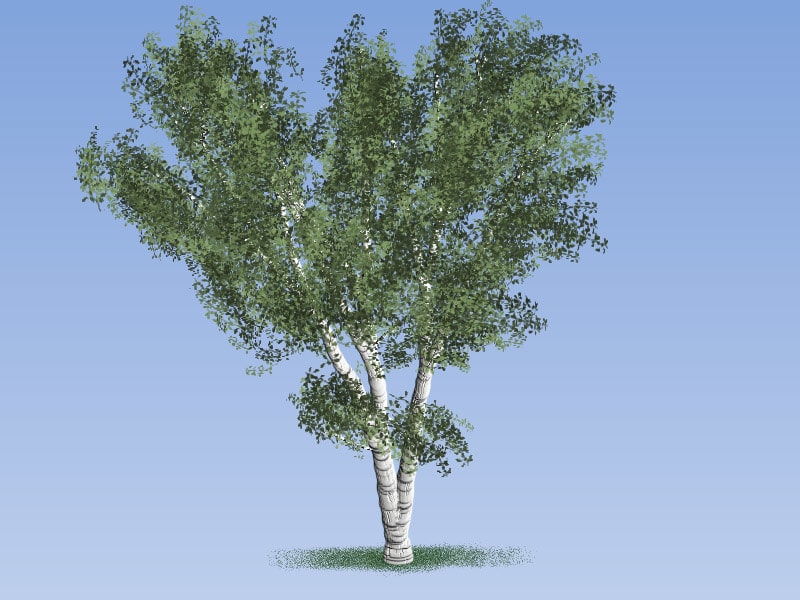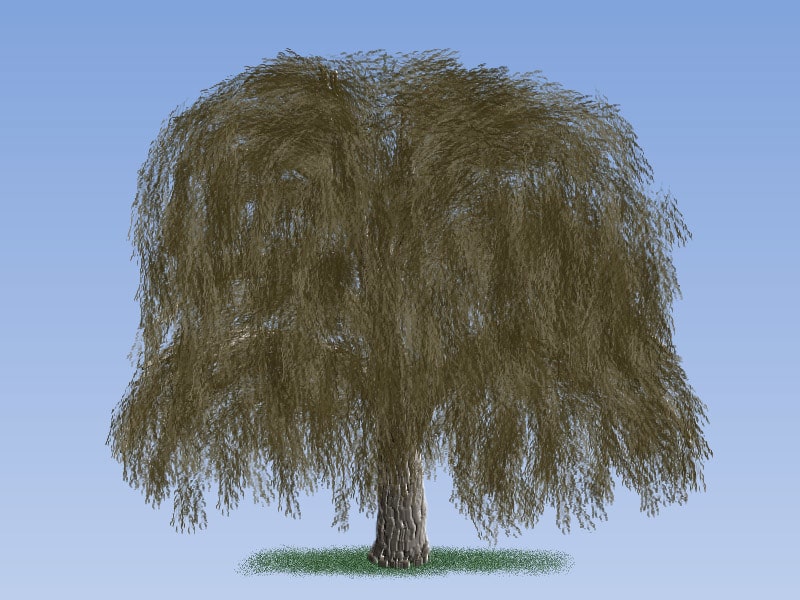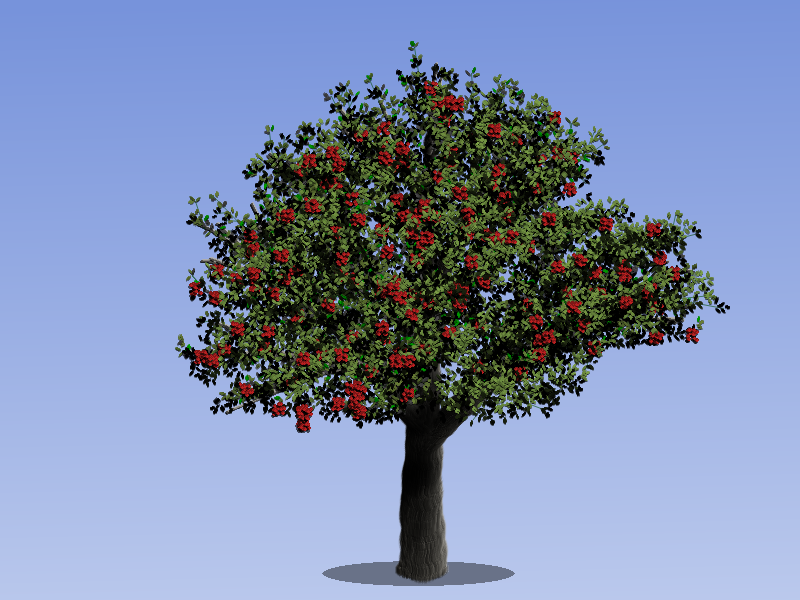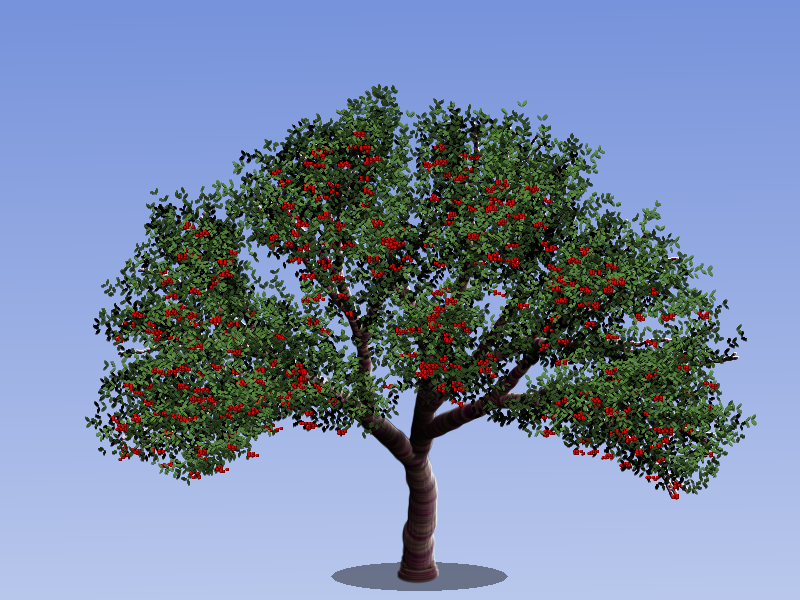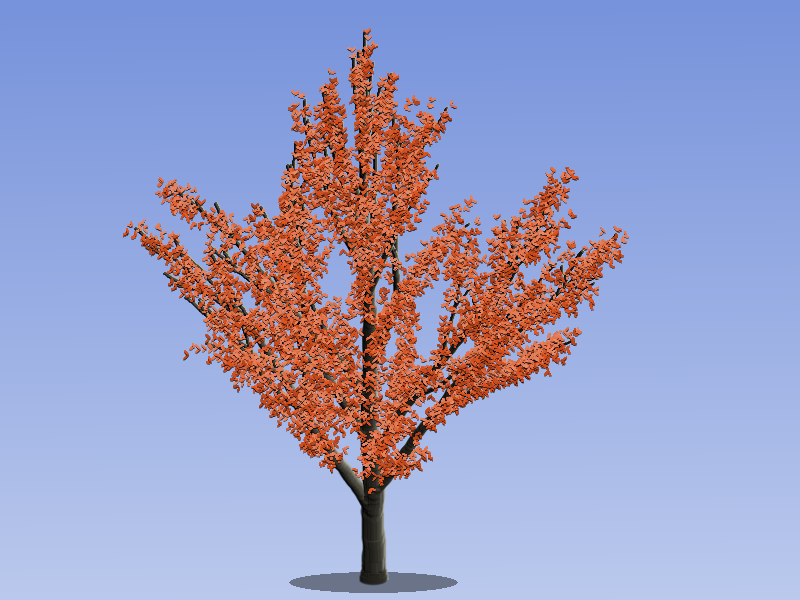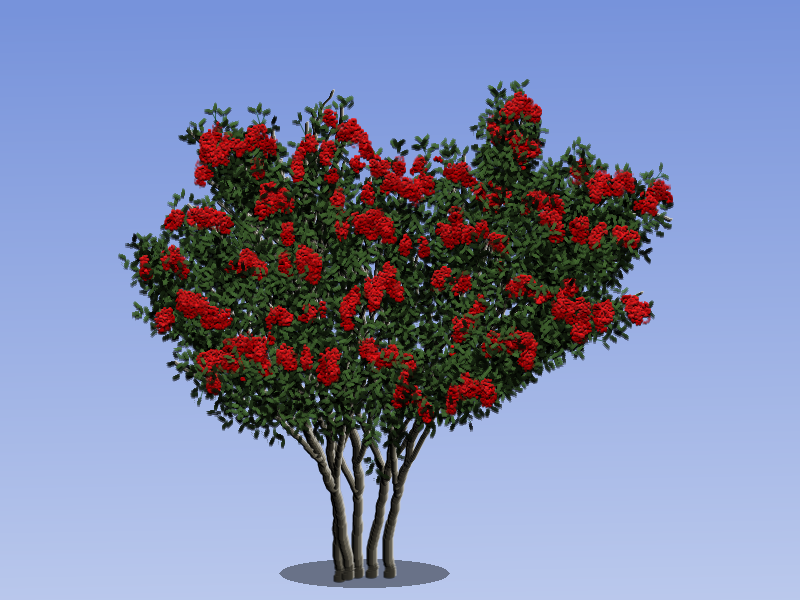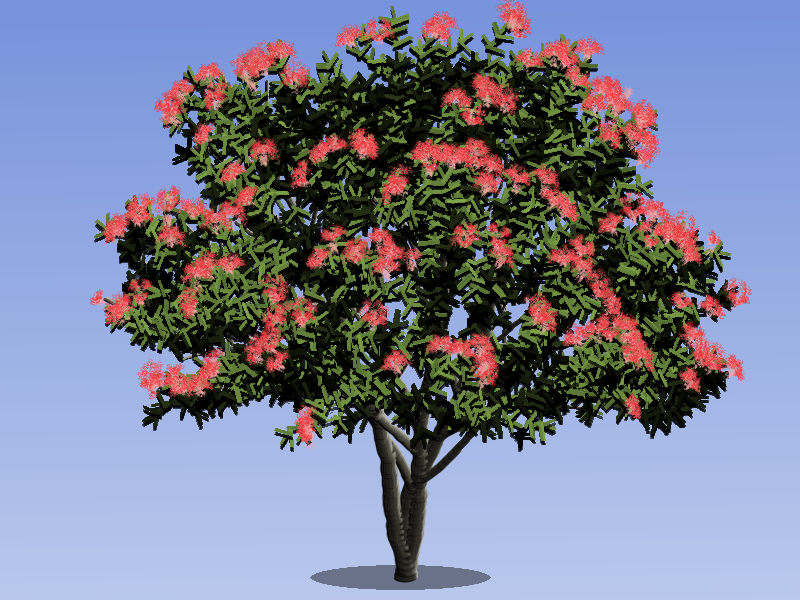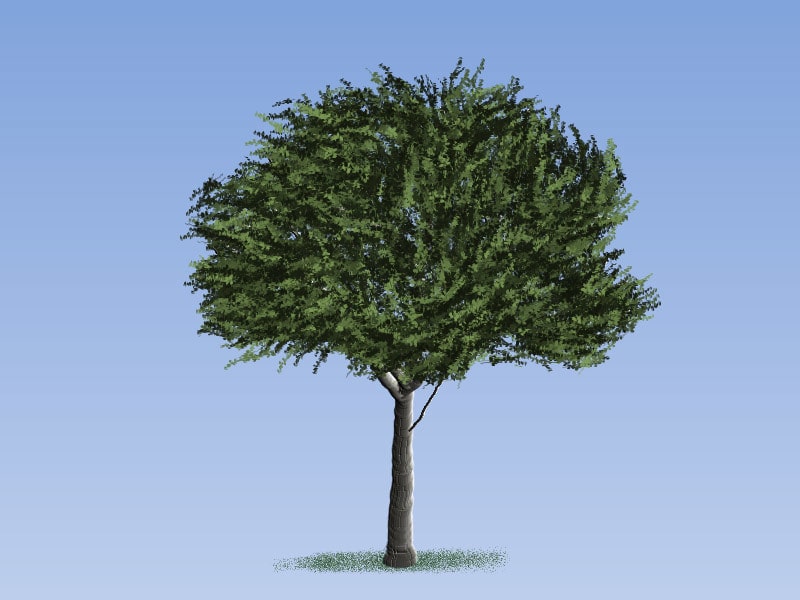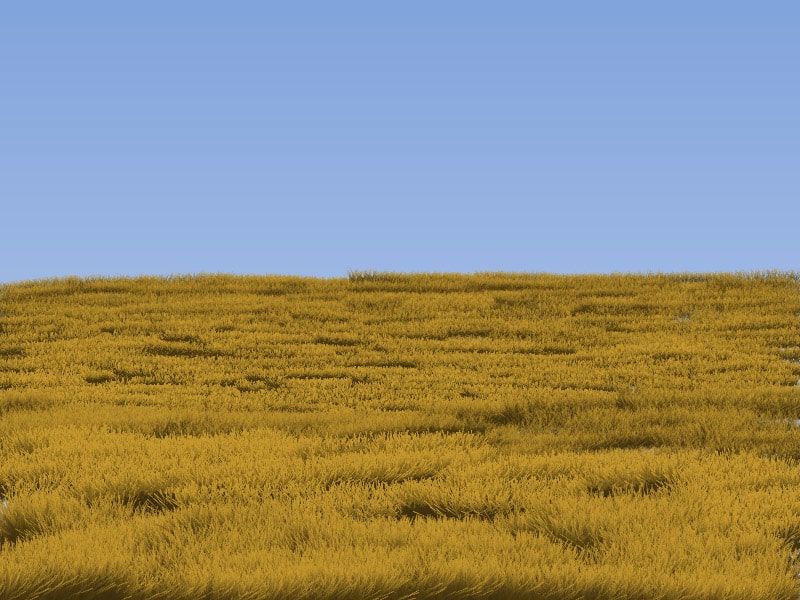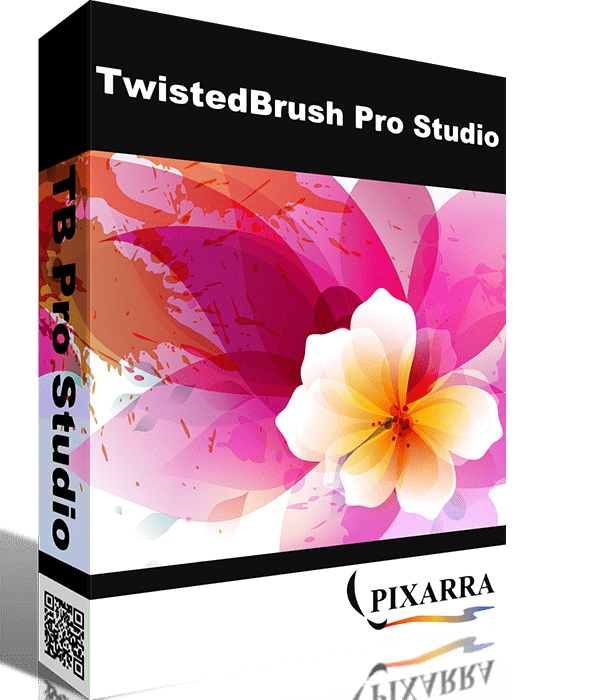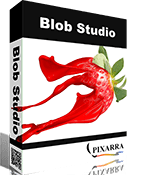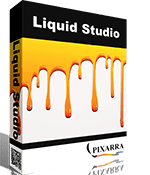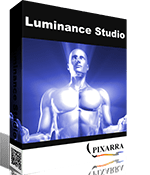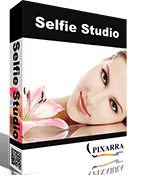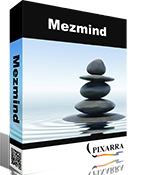|
NEW TREE STUDIO 5 ✔ Easy 2D Tree Creation ✔ 120+ Brushes for Painting Broadleaf Trees, Conifers, Palms, Cacti, Grass, Ground Covers, Blossoming Trees, Groups (Groves of Trees) and Utilities ✔ A Universal Tree Brush Set for Easy Creation of Custom Trees ✔ Different Painting Styles ✔ Ability to hide/show individual sections of the UI panels ✔ Powerful Brush Editing ✔ Layers, Transparency and Mask Support ✔ Clips, Tracing Paper & Reference Image Support ✔ Different Paper Types & Colors ✔ Extensive Tool Set ✔ New User Interface & Different Color Themes ✔ Intelligent Color Palette & Improved Layer Management ✔ New Artset: Blossoming Trees ✔ Significant Improvement of All Existing Broadleaf Trees ✔ Tablet Compatibility |
-
Overview
-
Features
-
Supported Trees
-
System Requirements
-
What's New
<
>
Tree Studio, 2D Tree Creation
Tree Studio is a product born from TwistedBrush Pro Studio but with a focus on 2D tree creation with a simpler, streamlined interface. Internally the same great TwistedBrush brush engine is used but with a single focus of making it easy to create trees of specific types. Tree Studio has pairs of brushes for each tree type - one for the frame and one for the leaves. The frame is algorithmically generated so it will be different each time. This allows you to create an endless variety of each tree type.
Tree Studio is a product born from TwistedBrush Pro Studio but with a focus on 2D tree creation with a simpler, streamlined interface. Internally the same great TwistedBrush brush engine is used but with a single focus of making it easy to create trees of specific types. Tree Studio has pairs of brushes for each tree type - one for the frame and one for the leaves. The frame is algorithmically generated so it will be different each time. This allows you to create an endless variety of each tree type.
|
Features
|
- 8 ArtSets with brushes for painting broadleaf trees, blossoming trees, conifers, palms, cacti, grass, ground covers and utility brushes
- Grass ArtSet with 15 brushes for easy painting some high quality grasslands
- Forest ArtSet added for painting groups (groves) of trees.
- Support for Premium brushes and Premium Sampler Brushes artset included
- An option to create and store unlimited user brushes and artsets
- A Universal Tree with included frame, leave and fruit brushes for easy creation of custom trees
- Different paper textures and colors
- Shape, Brush Size, Brush Rotation, Texture, Color and Effects Modifier Artsets
- Extensive Tool Set - a full range of tools at your disposal, including Color Picker, Crop, Transform, Line, Bezier Curve, Rectangle, Ellipse, Paint Bucket, Gradient, Rectangle Mask, Ellipse Mask, Polygon Mask, Lasso Mask, Magic Wand Mask, Warp, Copy Tool, Paste Tool, Pan and Rotate Brush Tools, with a number of options for each tool.
- Quick auto hiding tool panels
- Brush Control Panel for easy brush adjustments
- Quick Command panel providing a configurable array of buttons
- Clips - a fantastic productivity system that allows for easy storage and reuse of your clipped images and photo elements for use later
- Seven different painting styles - Normal, Block Color, Ink, Graphic, Oil Paint, Outline and Silhouette
- Brush Effects panel available, allowing for full brush editing
- Powerful Brush Effects System: over 500 different effects that can be combined in 28 effect layers with each effect processed with 100's of modifiers
- Up to 30 layers with easy access support
- Brush compatibility with other Pixarra Studio products
- Auto mixing 4 color palette
- Tracing paper to use as a guide
- Extremely powerful TwistedBrush brush engine is used
- Tablet Compatibility
Supported Trees
- Broadleaf: Acacia, African Olive, American Beech, American Elm, American Sycamore, Amur Cork, Big Leaf Maple, Black Gum, Common Hook Thorn, Crape Myrtle, Cypress Oak, European Aspen, European Beech, European Linden, Oak, Russian Birch, Sour Cherry, Weeping Willow, Rowenberry Tree
- Blossoming Trees: Judas, Lilac, Magnolia, Mimosa, Cherry Blossom and Red Crape Myrtle
- Conifers: Alaska Cedar, Blue Spruce, Bristlecone Pine, Douglas Fir, Eastern Red Cedar, Eastern White Pine, Frasier Fir, Hollywood Juniper, Italian Cypress, Italian Stone Pine, Jeffery Pine, Redwood
- Other: Palms, Cacti, Bamboo, Grass, Groups (Groves) of Trees
- A Universal Tree
Pixarra Products Comparison Table
Read a detailed review about Tree Studio from Fixthephoto.com
|
Getting Started with Tree Studio
|
Presenting Tree Studio 5
|
|
|
|
Broadleaf
Blossoming Trees
Conifers
Other
System Requirements
Compatible Formats
TBR, JPEG, GIF, PNG, TIFF, TGA, PCX, PSD, BMP, PCD, WMF and EMF.
- Windows Vista / Windows 7/ Windows 8 / Windows 10
- 500MB disk space
- 1024x768 minimum display resolution
- 4GB RAM (8GB or more recommended)
Compatible Formats
TBR, JPEG, GIF, PNG, TIFF, TGA, PCX, PSD, BMP, PCD, WMF and EMF.
Tree Studio 5 Product Updates
New Features
New Brushes and ArtSets
- Forest ArtSet added for painting groups (groves) of trees.
- Support for Premium ArtSets.
- Premium Sampler Bruses Artset
New Brush Effects
- tfFrameSpreadX and tfFrameSpreadY tree frame brush effects added.
- Brush effect envelopes pctvar1 - pctvar10 added.
- Brush effects "Sub Var 1" - "Sub Var 10"
- Brush effects VM Fade In and VM Fade Out added (v 5.05)
- Brush effects VM Peak, VM Wave, VW Saw1, VW Saw2 and VM Square added (v 5.05)
- Brush effects VM Peak Repeat, VM Wave Repeat, VW Saw1 Repeat, VW Saw2 Repeat and VM Square Repeat added (v 5.05)
- Brush effect Fitler Until added (v 5.05)
- Brush effect pEmit Gate added (v 5.05)
Other New Features
- Ability to hide/show individual sections of the UI panels, exposed in the View menu, Quick Command panel and hot keys!
- Webp image format support added for saving and loading.
- Insert Before Page and Insert After Page options added to Page Explorer.
- Option to create a reference image from clipboard contents. Found in Edit menu.
- Randomize Brush menu added to Brush top level menu (v 5.05)
Enhancements
Improved Features
- Tree frame brushes updated to include additional controls for scale, branch fullness and 3D effect level.
- Tree leave brushes updated to include Size and Sparseness brush controls.
- Suppport the longer form extension for JPEG files, .jpeg.
- Added page width and height to the main application title bar.
- Added keyboard shortcut keys to the Page Explorer menus.
- The layer mix mode dropdown list stays open now after selecting a layer mix mode.
- Formatting cleanup of the Tool options panel.
- Brush effect pEmit Dir (and related effects) have a more consistent starting angle (v 5.05)
- The Rnd Brh Quick Command button now triggers the random brush generation that is tied to the Brush Control panel (v 5.05)
- The brush effect, Dab Move Pos now will not draw on mouse up events (v 5.05)
Fixed Problems
- Spac Cen Pro brush effect leads to brush envelopes not properly working for that brush.
- Loading a PNG with transparency not updating the layers panel properly.
- The page scroll in Page Explorer is skipping 3 pages of images, it should skip to the next page.
- PSD loading and saving isn't working in some cases.
- Formatting issues on many popup message boxes.
- At start the tool options panel was displaying when it should not.
- Resize Image dialog not defaulting to an algorithm.
- Brush filters not setting default values in the filter dialog.
- Lua based filters not working correctly for brush filters.
- Slider position not tracking properly (v 5.05)
- Randomize feature in Brush Control is not considering the range of the slider properly (v 5.05)
Tree Studio 4 Product Updates
New Features
New Brushes and ArtSets
- Blossoming Trees Artset: Judas Tree, Magnolia, Lilac, Mimosa, Cherry Blossom, and Red Crape Myrtle.
- Significant improvements of all existing broadleaf trees.
- New Modifier ArtSets: Shape, Brush Size, Brush Rotation, Texture, Color and Effects.
New Brush Effects
- Brush effect "pRend DabEnd" added. Renders the particle only at the end of life with a dab.
- Brush effects "Add Var 1" - "Add Var 10"
- Brush effects "Sub Var 1" - "Sub Var 10"
- Brush effect "3D Shadow Opacity" added. Impacts the other shadow effects.
- Brush effect "VM Percentage 10000" added.
- 21 Blob Style brush effects added to change the rendering style foe Alpha Smooth Lum4 layers. (v4.17)
- Brush effects Block Start and Block End added for more powerful flow control. (v4.17)
- Brush effect Anti-Alias v2. Design for use only with smooth stroke. (v4.17)
- Brush effect fade-by-size added. Useful to brushes that need to fade the strength with time based on initial brush size. (v4.17)
- Brush effect envelopes taper1-by-size to taper5-by-size (v4.17)
- Brush effect seed2 added to address issue with exposing it to the Brush Control panel. (v4.17)
- Brush effect Age stroke added to allow for more control over brush effects and enevelopes that interact with stroke length (v4.17)
- Brush effect PageArray added (v4.17)
- Brush effect ColorSeclect Set added (v4.17)
- Brush effect Rebase Reset LineTo added (v4.17)
- Brush effect Rebase Reset LineTo Reseed added (v4.17)
- Brush effect Clear Lum on Start added (v4.17)
- Brush Effect "Smooth Angle". (v4.17)
- Brush Effects "Wedge3", "Wedge4", "Wedge5", "Wedge6". (v4.17)
- Brush Effect "ColorSelect Index" (v4.17)
- Brush Effect "VM Modulo" (v4.17)
- Brush Effects "VM Min" and "VM Max" (v4.17)
- Brush Effects "Multi 100" (v4.17)
- Brush Effects "Lock Dab Count" (v4.17)
- Brush Effects Envelope "b-ang SmthAngle" (v4.17)
- Brush Effects Envelopes "f-in-slow" and "f-out-slow" (v4.17)
- Brush Effect "Auto apply mode". (v4.17)
- Brush Select option added to brush shortcuts popup menu. (v4.17)
Other New Features
- Preferences are now exposed via the Edit menu.
- Tablet compatibility flagged added in Preferences dialog.
- Paper textures from the Page menu.
- Paper Color from the Page menu.
- Edit Color dialog added to Quick Command option.
- New Utility Combo Palette.
- Mouse wheel support for lists.
- Menu option to toggle all dialogs.
- Colors - Combos 01 now included with Paint Studio (v4.17)
- Import ArtSet option from the File menu. (v4.17)
New Shortcuts
- Hot Key F2 to toggle all dialogs.
- The comma (,) hot key allows for a temporary toggling of full screen mode.
- The number keys 1-0 select brushes 1 - 10 from shortcuts panel.
- The / key pops up the modifiers panel.
- Ctrl X key performs a cut action.
- The M key randomizes the selected brush.
Enhancements
Improved Features
- All the existing Broadleaf trees were significantly improved.
- Increase the font size in the Brush Effects panel
- Up to 30 layers are now available!
- Layers UI improvements.
- Page Explorer UI improvements.
- Color Selection improvements.
- Brush selection Improvements.
- All dialogs converted to use color themes.
- Color themes and icon updates.
- Font size improvements to better match higher resolutions.
- Ignore leading or trailing spaces in license key entry.
- Pressure sensitivity responsiveness improved (v4.17)
- Increased number of brush blender bristles from 20 to 100! (v4.17)
- Brush effect Rad Scatter 2 improved to respond to brush resizing dynamically. (v4.17)
Changed Features
- F10 is used to open Page Explorer rather than F2.
- Brush Effect "VM Percentage 1000" to allow value to extend beyond the limit of a brush effect amount.
- The page position won't automatically be recentered on each page change. (v4.17)
- Ctrl + Click on shortcut brush will open the Brush Select dialog. (v4.17)
Fixed Problems
- When the "Copy Page" option is selected, the Explorer window opens up.
- Some menus had an extra horizontal divider.
- Quick Command options for many tools were missing.
- Quick Command option for displaying clips panel was missing.
- Tools with button tool options were triggered on button down rather than button up.
- Program crash when clicking a scroll button without a full list of items in list.
- The Random button on the Brush Control dialog is randomizing twice.
- Hot Key F1 was opening Page Explore, it should not.
- Brush Control slider not showing correct values for slider ranges not starting at 0. (v4.17)
- Merging a layer into another layer with transparency doesn't work properly with many layer mixing modes. (v4.17)
- Attempting to import a second ArtSet fails. (v4.17)
- Hue being set to 0 when setting lum and sat to 0. It should not. (v4.17)
- Brush Effect Reset not working above level 20. (v4.17)
- Density Adj was not working correctly (v4.17)
- Text Brush effect "text clip repeat" was not working. (v4.17)
Other Products From Pixarra
|
TwistedBrush Pro Studio Unlimited Digital Art |
Paint Studio Natural Media Painting |
|
|
|
Other Products From Pixarra
|
|
|
Mezmind Calming Environments |
Studio Bundle Collection of Art Software |