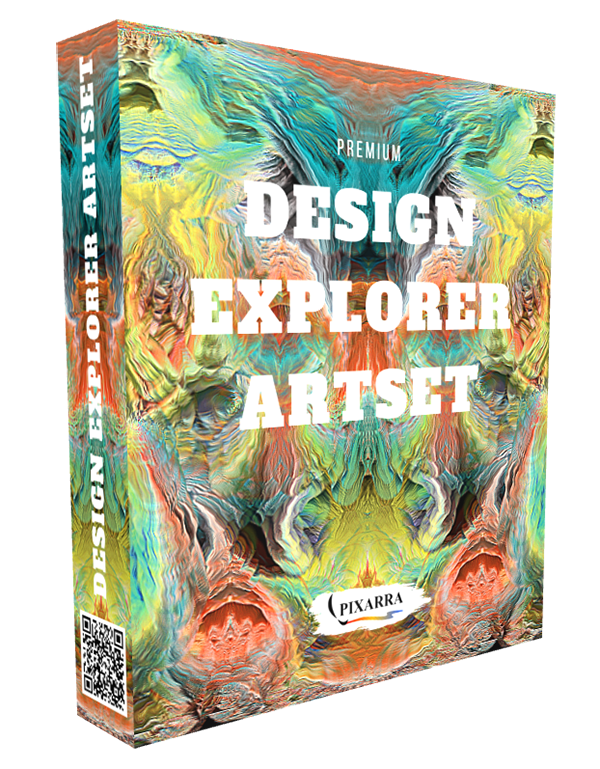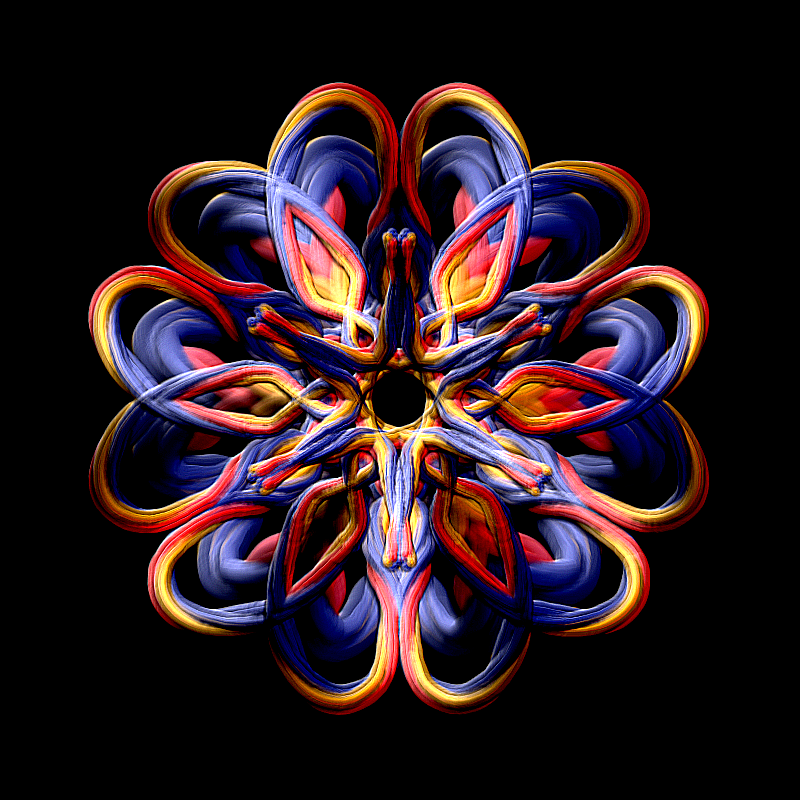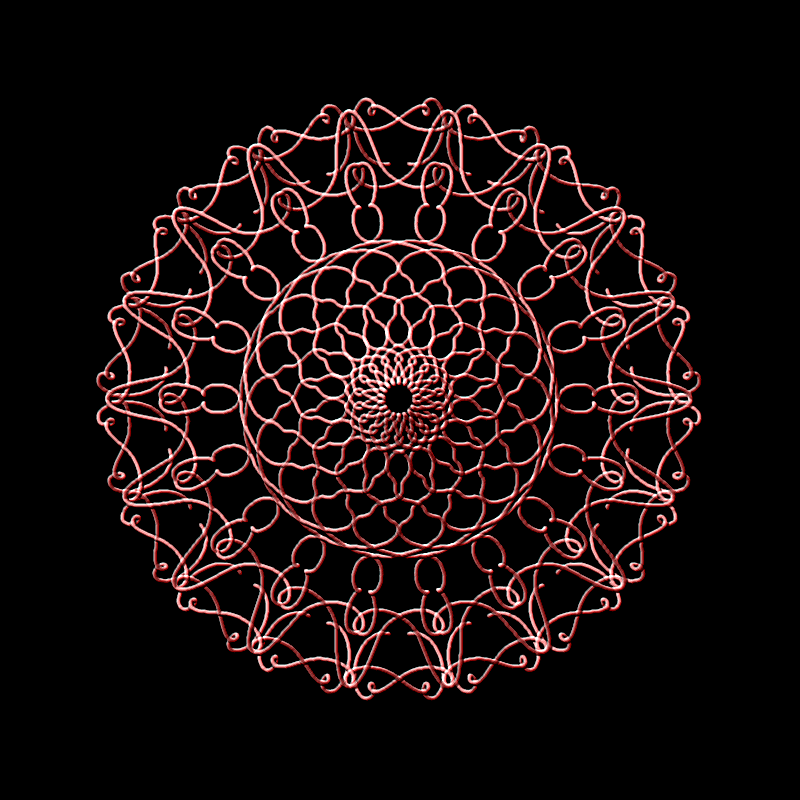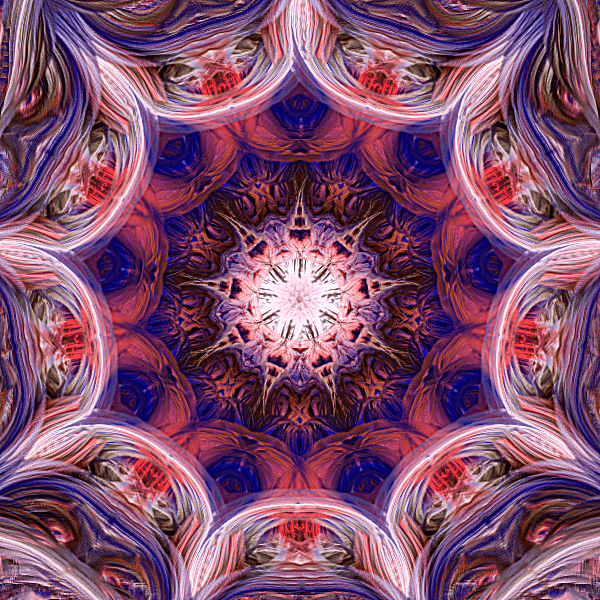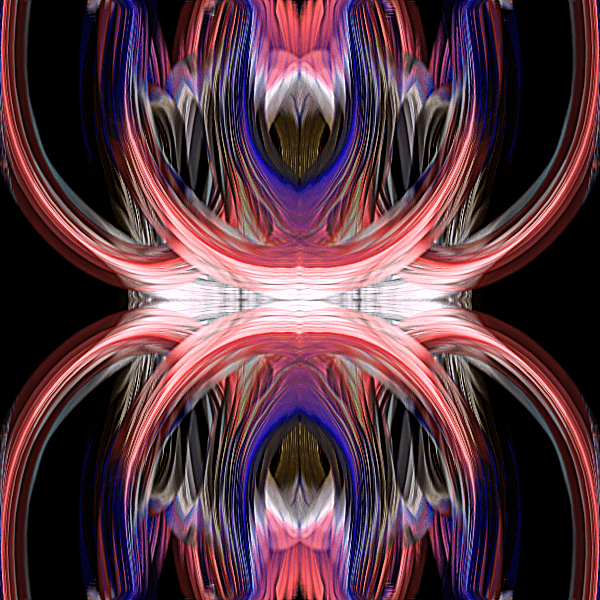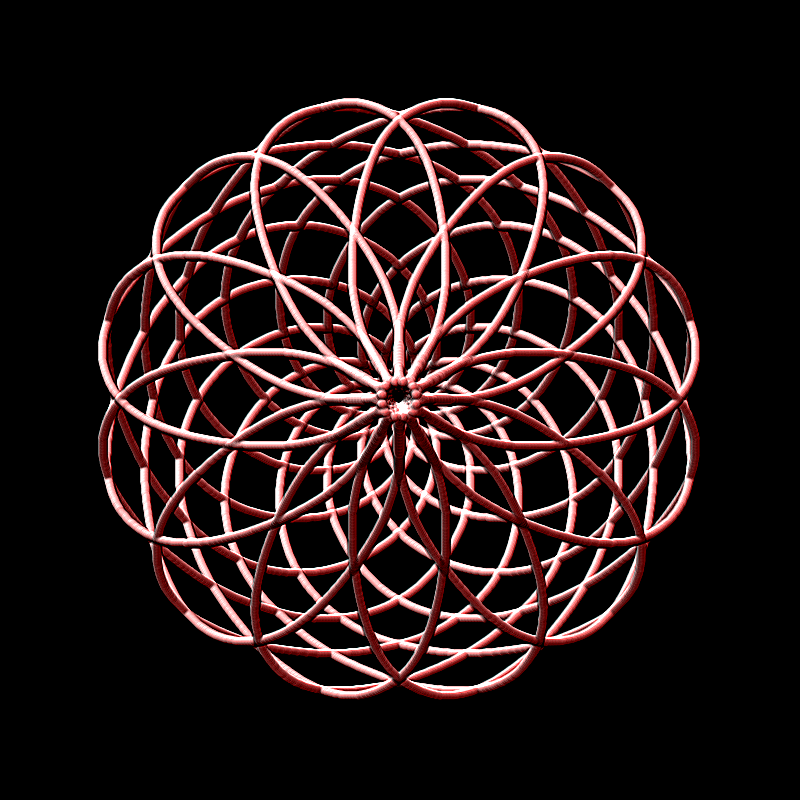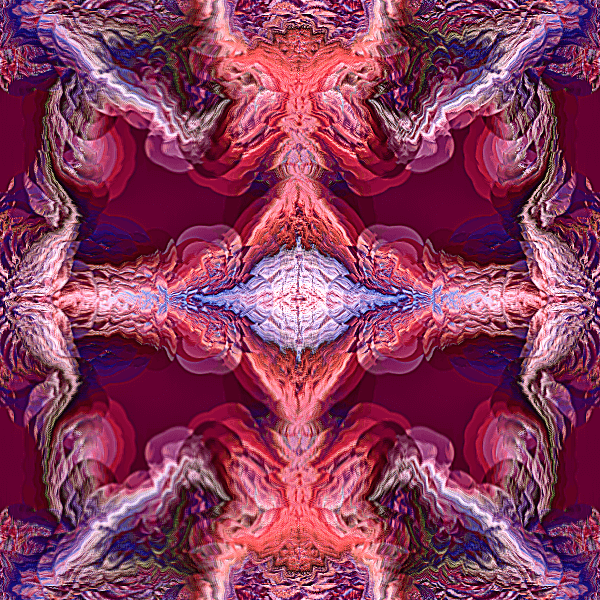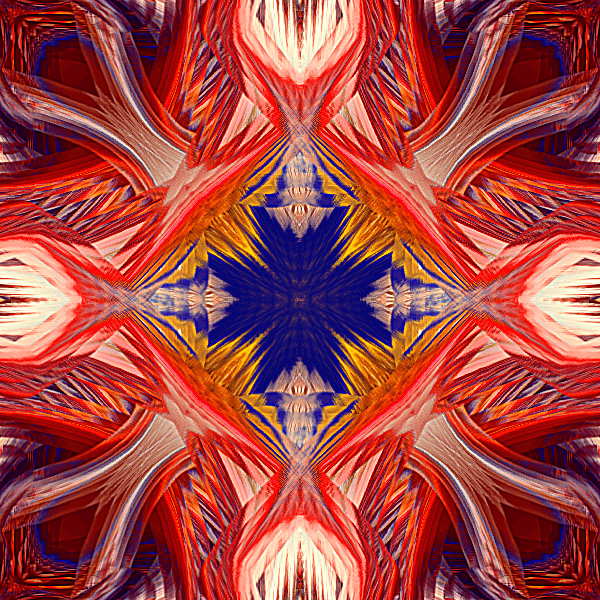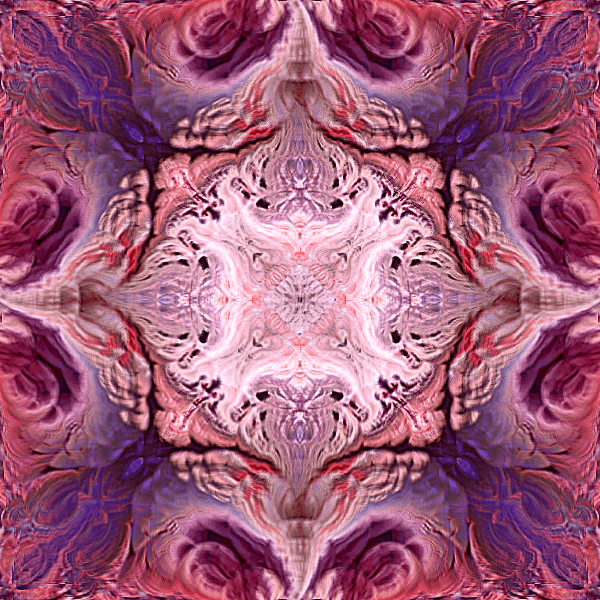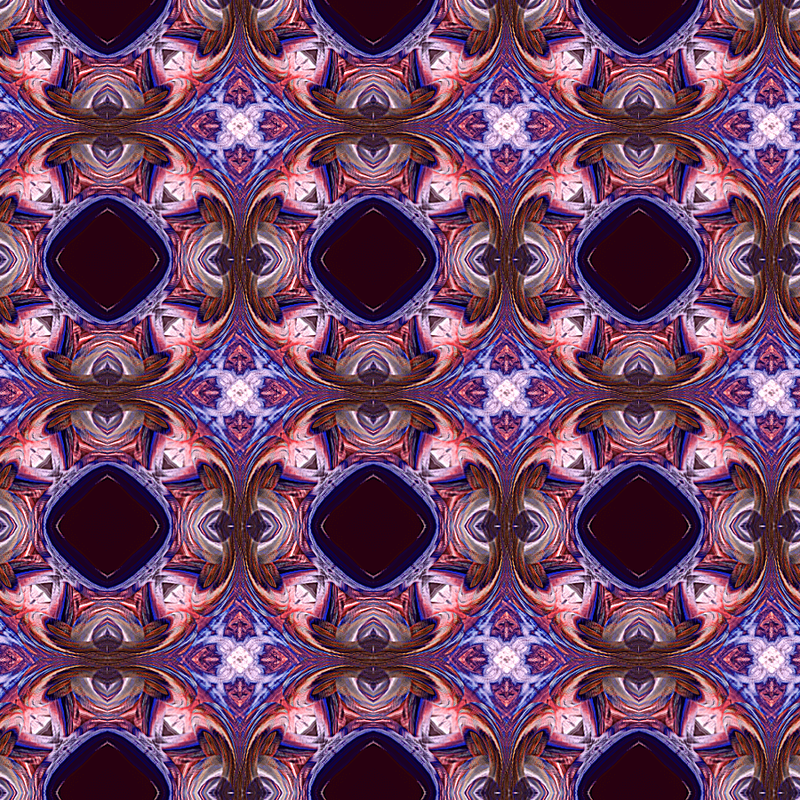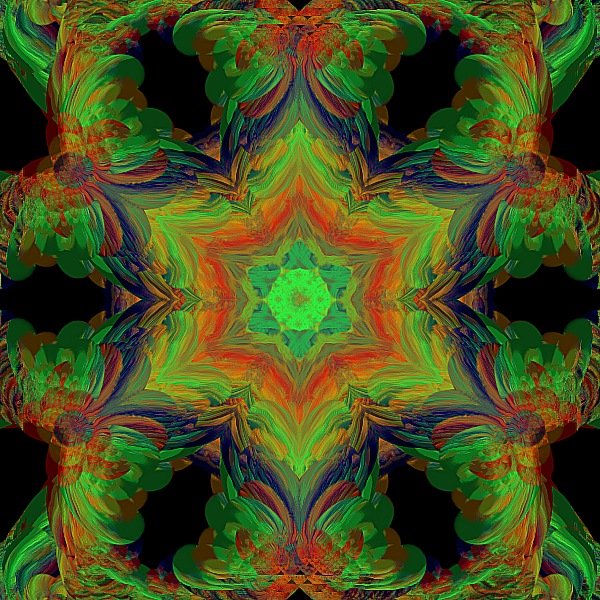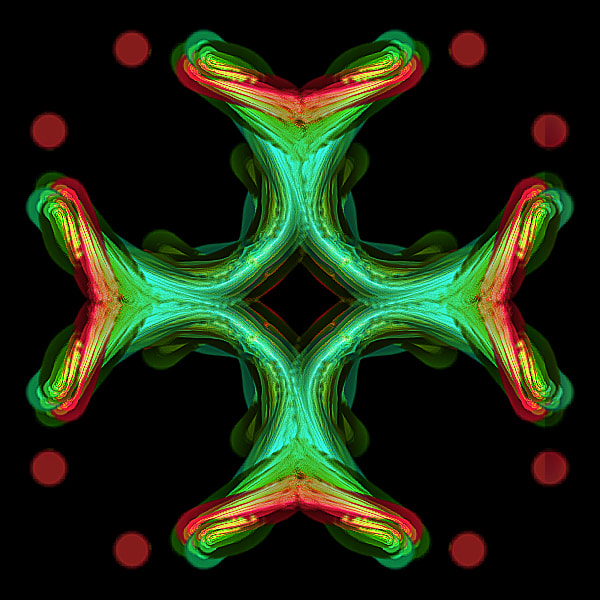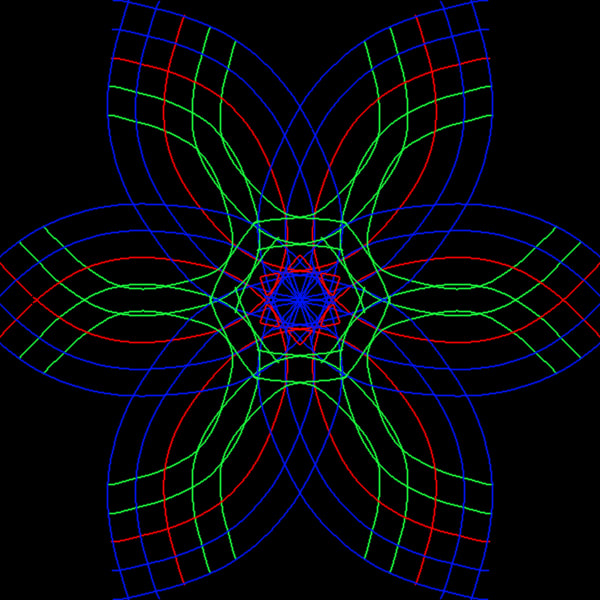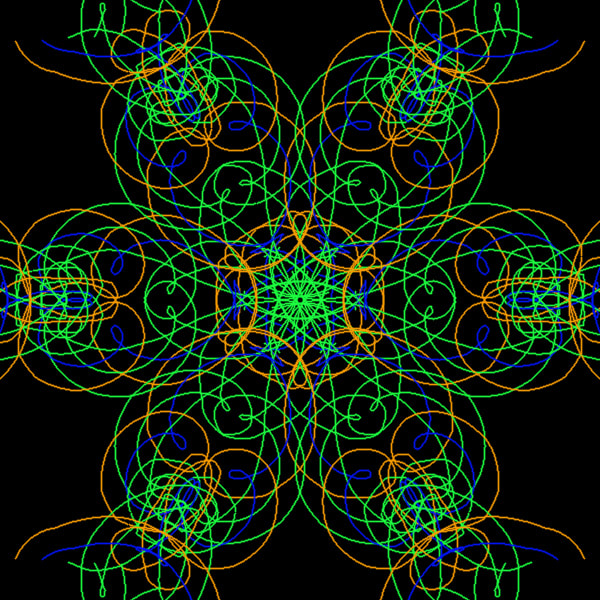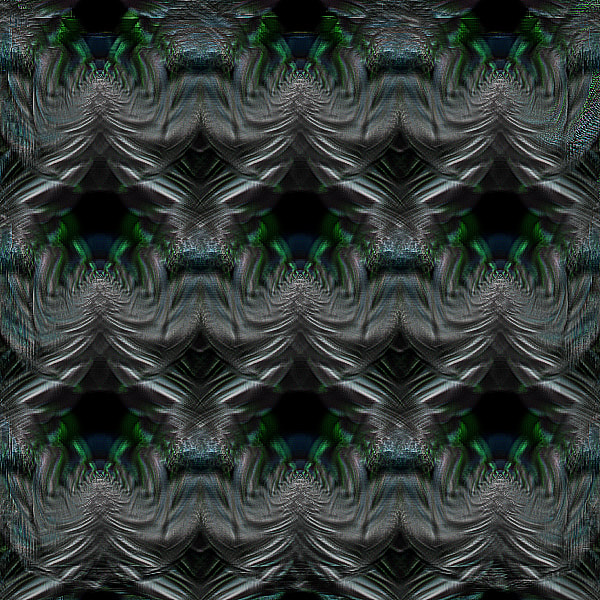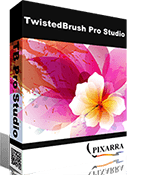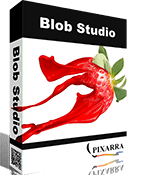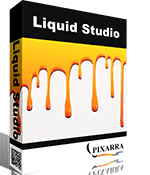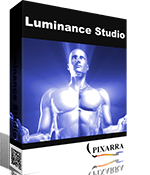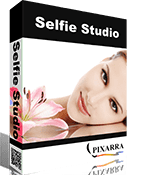|
NEW PREMIUM DESIGN EXPLORER ARTSET ✔ Specialized design and abstract art brushes ✔ 60 unique brushes ✔ Blob Design Patterns ✔ Mandala Patterns ✔ Pseudo-Fractal Abstract ✔ Line Art ✔ 3D Designs ✔ Decorative Metals ✔ A sunset sky and water brush that use the same technology ✔ Bonus: 60 Color Combos with Neon, Electric and Bold colors ✔ Compatible with TwistedBrush Pro Studio v25.16 or later and Paint Studio v4.16 or later
|
-
Overview
-
Compatibility
-
User Guide
<
>
Premium Design Explorer Artset
Premium - Design Explorer is a fun collection of brushes that will inspire and keep you creating just one more image for countless hours. As the name implies, there is a focus on design patterns, but this collection goes far beyond that with a large set of brushes that excel at creation of incredible abstract art in a style that is pseudo-fractal. Entire scenes will respond to your brush movements and jump onto your page. Patterns will form form decorative, through soothing to the strange and creepy. The ArtSet is packed full of 60 brushes that took over 100 hours to create. As this ArtSet is focused on exploration, every brush has a large number of exposed parameters organized in a way that most of them are common across all the brushes to make each brush quickly understandable how to tweak.
Premium - Design Explorer is a fun collection of brushes that will inspire and keep you creating just one more image for countless hours. As the name implies, there is a focus on design patterns, but this collection goes far beyond that with a large set of brushes that excel at creation of incredible abstract art in a style that is pseudo-fractal. Entire scenes will respond to your brush movements and jump onto your page. Patterns will form form decorative, through soothing to the strange and creepy. The ArtSet is packed full of 60 brushes that took over 100 hours to create. As this ArtSet is focused on exploration, every brush has a large number of exposed parameters organized in a way that most of them are common across all the brushes to make each brush quickly understandable how to tweak.
The artset comprises of 60 brushes covering a wide range of design and abstract art. Areas represented include:
The artset also includes a second part of 60 color combos specifically designed to be in line with design brushes and their bold nature. The Premium – Design Explorer Color Combos Artset includes 20 Neon, 20 Electric and 20 Bold color combinations
- Bold design patterns
- Mandala patterns
- Pseudo-fractal abstract
- Line art
- 3D designs
- Decorative metals
- Even a sunset sky and water brush that uses the same brush effect technologies
The artset also includes a second part of 60 color combos specifically designed to be in line with design brushes and their bold nature. The Premium – Design Explorer Color Combos Artset includes 20 Neon, 20 Electric and 20 Bold color combinations
|
Included Brushes
1. Block 2. Mandala 3. Shaman 4. Seeds 5. Spinner 6. Vanilla 7. Electric 8. Glass Block 9. Wicker 10. Painted 11. Grit 12. Tech 13. Flower 14. Smear 15. Glow 16. Shredded Glass 17. Supernatural 18. Another World 19. Unchained 20. Engraved |
21. Dimensions 22. Fairy Tale 23. Ancient 24. Mechanized 25. Android 26. Deep Sea 27. Cyborg 28. Octopus 29. Alien 30. Insect 31. Virus 32. Dungeon 33. Goblin 34. Crystalline 35. Flow 36. Chunky 37. Celestial 38. Journey 39. Instasketch 40. Traveler |
41. Spiro 42. SpiroMax 43. Loopy 44. Mesh 45. Tangled 46. Fireworks 47. Unison 48. Network 49. Dough 50. Marker 51. Jade Age 52. Yarn 53. Twisted Cord 54. Wirey 55. Creepy 56. Precious Metal 57. Golden 58. Gold Chain 59. Sunset Sky 60. Watery |
This product is compatible only with the following products:
- TwistedBrush Pro Studio version 25.16 or later
- Paint Studio version 4.16 or later
Installation Instructions
How to Use
The usage of the brushes in the Premium - Design Explorer ArtSet is unique. Most of the brushes in the ArtSet are intended to be used as a single stroke to create an entire image. At the start of the stroke the current layer is filled with black. At the end of the stroke most brushes will do post processing. When painting, colors will be pulled from all 4 of the currently selected colors in each stroke. The distribution of the colors will be random for each stroke. The filling of the layer with black as well as post processing can be disabled from the exposed controls in the Brush Control panel.
Brush Control Reference
Most of the brushes in the Premium - Design Explorer ArtSet share some common controls that are shown in the Brush Control panel. These are listed generally from the top to bottom as they appear in the Brush Control panel.
Using the Color Combos
Legal Agreement
- Download the Artset ZIP file
- Unzip the Artset somewhere
- To Import the Artset, use the menu File -> Import ArtSet and select the .pre file to import it. It should copy it to the right place.
- Repeat the process for the second .pre file (Premium – Design Explorer Color Combos).
- Click on any brush slot in the Brush Shortcuts panel to open the Select Brush dialog box.
- The ArtSet will appear in a Premium category at the top of the ArtSet list.
How to Use
The usage of the brushes in the Premium - Design Explorer ArtSet is unique. Most of the brushes in the ArtSet are intended to be used as a single stroke to create an entire image. At the start of the stroke the current layer is filled with black. At the end of the stroke most brushes will do post processing. When painting, colors will be pulled from all 4 of the currently selected colors in each stroke. The distribution of the colors will be random for each stroke. The filling of the layer with black as well as post processing can be disabled from the exposed controls in the Brush Control panel.
Brush Control Reference
Most of the brushes in the Premium - Design Explorer ArtSet share some common controls that are shown in the Brush Control panel. These are listed generally from the top to bottom as they appear in the Brush Control panel.
Using the Color Combos
- Click on the selected design brush in the Premium – Design Explorer artset.
- Click on the Premium – Design Explorer Color Combos artset, choose a color combination and click on it.
- That’s it! Your design will be created in the selected colors.
- You need to repeat the process for each new design brush that you select.
- An image size of 800x800 is a good common size for this ArtSet, however, smaller or larger sizes will also yield great results.
- Shift + click on a combo color palette will save all four colors at once into the palette (Pro Studio only)
- Combining multiple brush strokes on one image - almost all the brushes in this ArtSet are designed with the idea to be a single stroke brush. However, to combine multiple stroke or brushes together on a single image. Disable the Fill Background and Post Processing options for brush or brushes being used.
- Make a beautiful sky and water scene.
- Take one design brush and turn off all mirroring and symmetry, reduce the opacity to 10 or less. Paint the entire page. Now use the Watery brush back and forth at the bottom of the page.
- Or you can use the included Sky brush for a more traditional sunset sky look.
- Experiment and explore. Try different brush size, color combos, opacity setting and of course the exposed Brush Control settings.
Legal Agreement
Other Products From Pixarra
|
TwistedBrush Pro Studio Unlimited Digital Art |
Paint Studio Natural Media Painting |
|
|
|
Other Products From Pixarra
|
|
|
|
Studio Bundle Collection of Art Software |