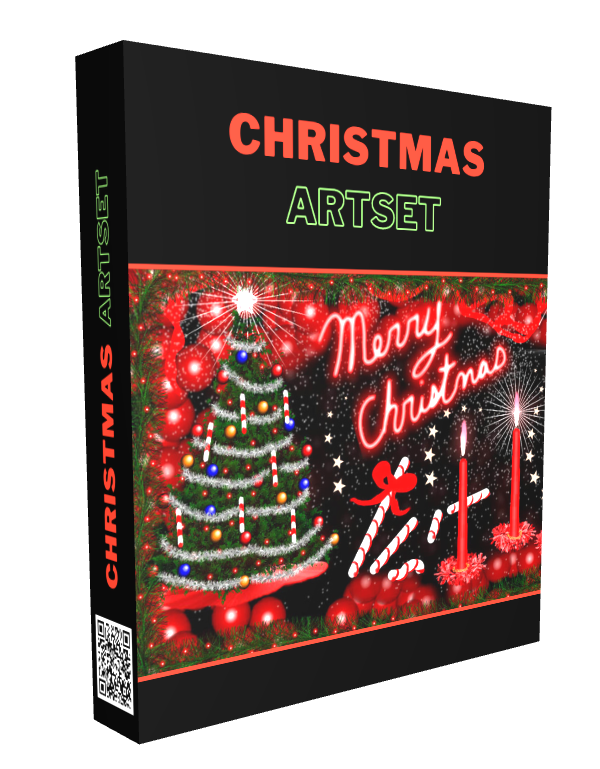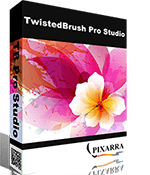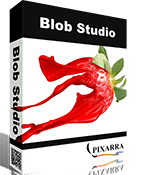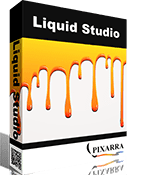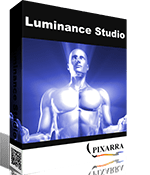-
Overview
-
Compatibility
-
How to Install
<
>
Christmas Artset
Specialized Christmas Artset containing 34 beautiful Christmas and holiday brushes
Compatible with TwistedBrush Pro Studio v25 and Paint Studio v4
Specialized Christmas Artset containing 34 beautiful Christmas and holiday brushes
Compatible with TwistedBrush Pro Studio v25 and Paint Studio v4
|
Included Brushes
1. Snowflake 2. Snowflakes 3. Snowflake Designer 4. Snow 5. Falling Snow 6. Flower Designer 7. Flower Designer 2 8. Candy Cane 9. Trim 10. Christmas Lights 11. Neon 1 12. Neon 2 |
13. Neon 3 14. Pen 15. Ribbon Pen 16. Ribbon 17. Garland 18. Gold Chain 19. Ornament 20. Candle Flame 21. Candle 22. Fir 23. Fir 2 24. Pine Branch |
25. Christmas Bloom 26. Reef Delight 27. Comet Brush 28. Star Burst 29. Flame Maker Small 30. Christmas Tree Stamp 31. Flower Stamp 32. Star Stamp 33. Red Sphere Cover 34. Christmas Background |
This product is compatible only with the following products:
- TwistedBrush Pro Studio version 25 and above
- Paint Studio version 4 and above
Instructions for Installation
- Download the Artset ZIP file
- Unzip the Artset somewhere
- To Import the Artset, use the menu File -> Import ArtSet and select the .pre file to import it. It should copy it to the right place.
- Click on any brush slot in the Brush Shortcuts panel to open the Select Brush dialog box.
- The ArtSet will appear in a Premium category at the top of the ArtSet list.
- *You may need to restart the program after importing the brushes.
Other Products From Pixarra
|
TwistedBrush Pro Studio Unlimited Digital Art |
Paint Studio Natural Media Painting |
|
|
|
Other Products From Pixarra
|
|
|
|
Studio Bundle Collection of Art Software |