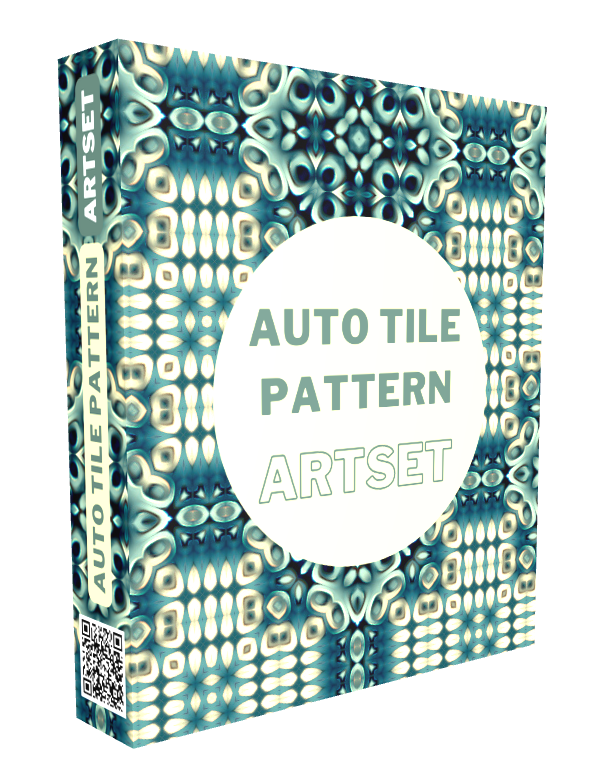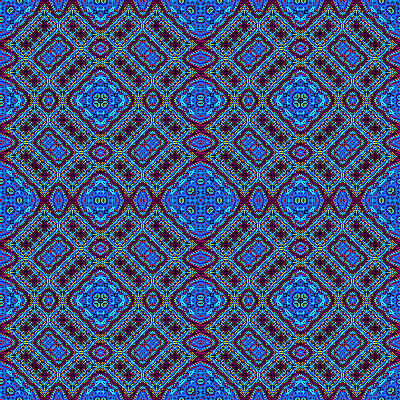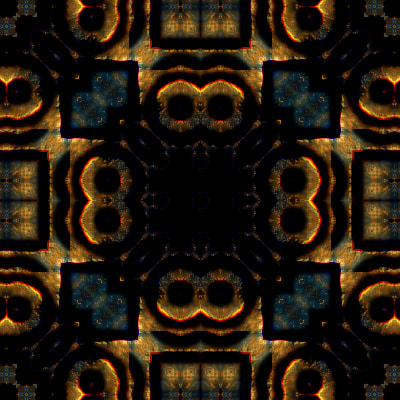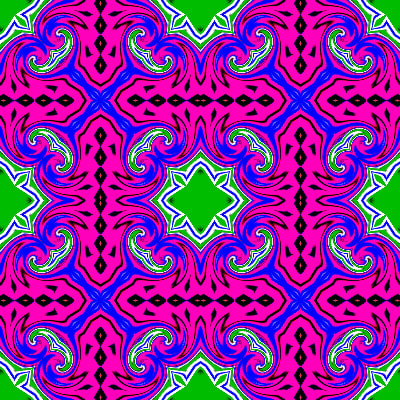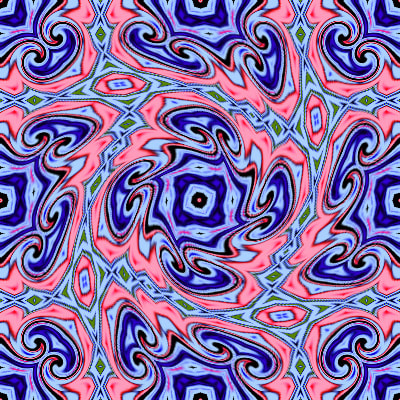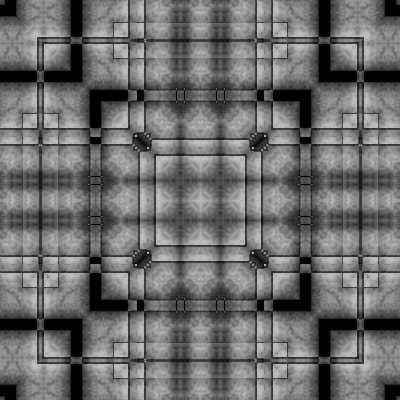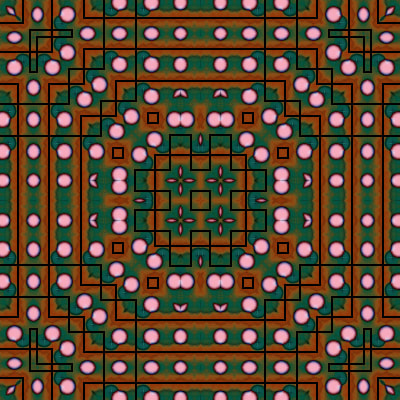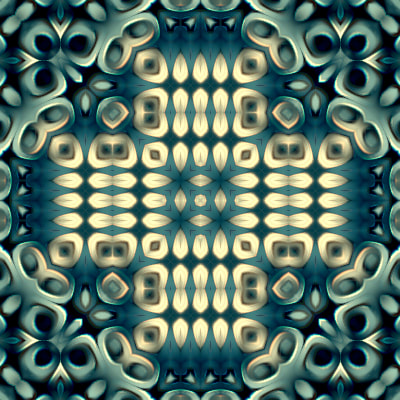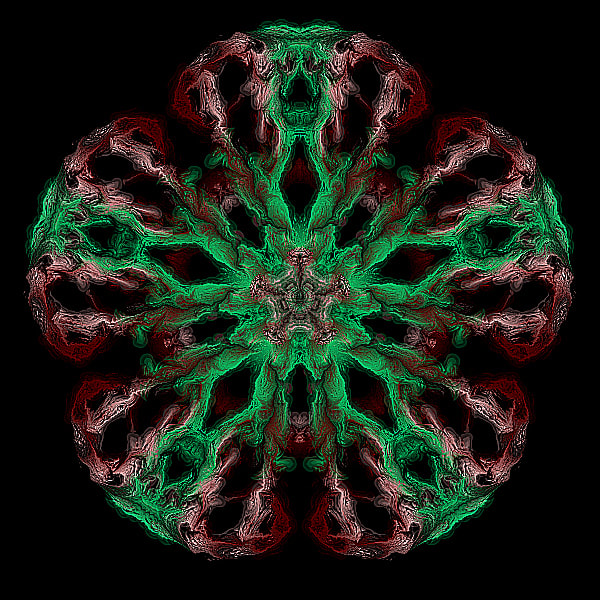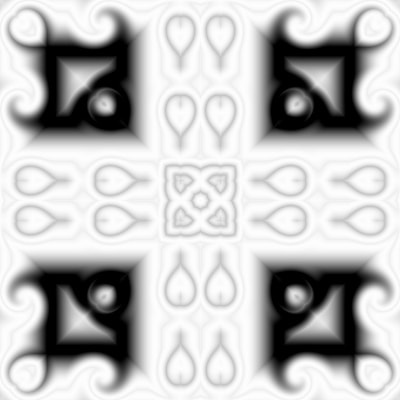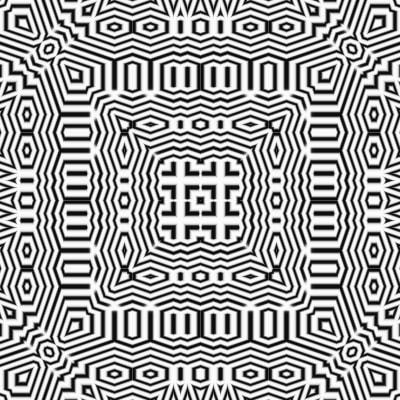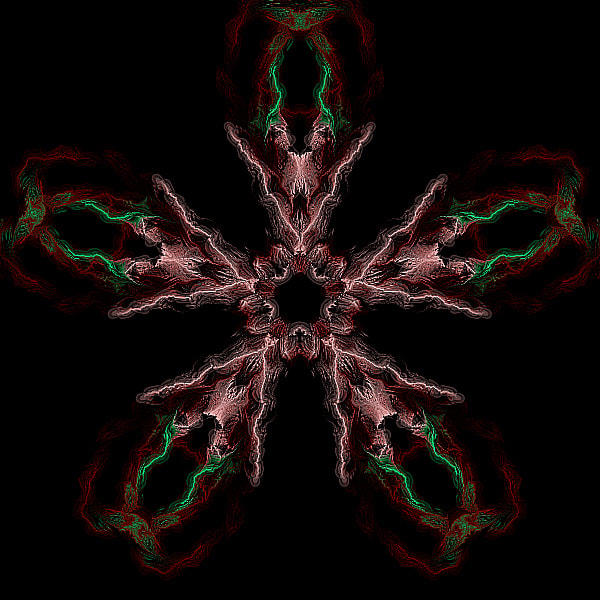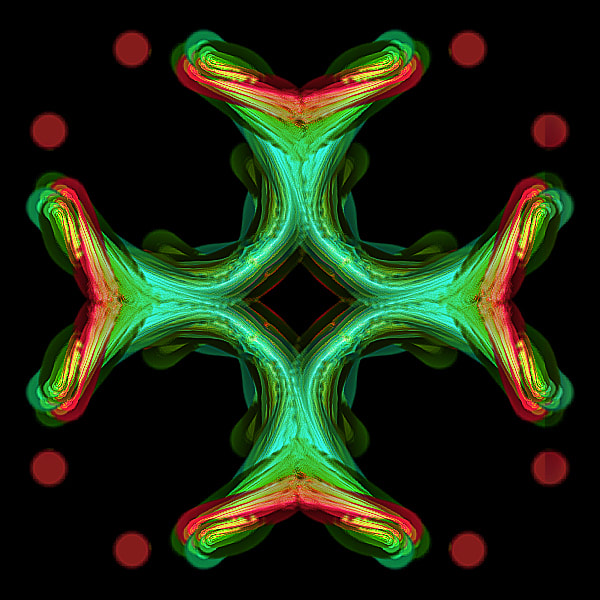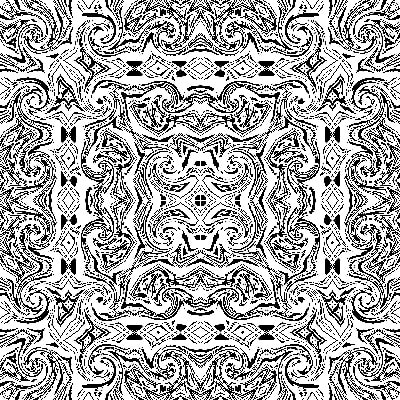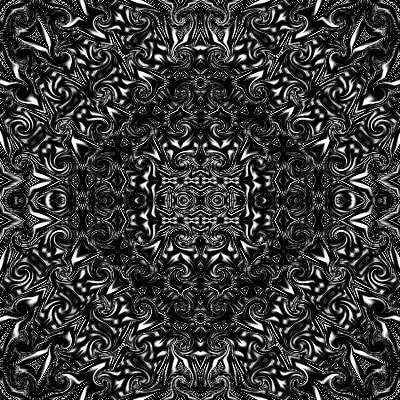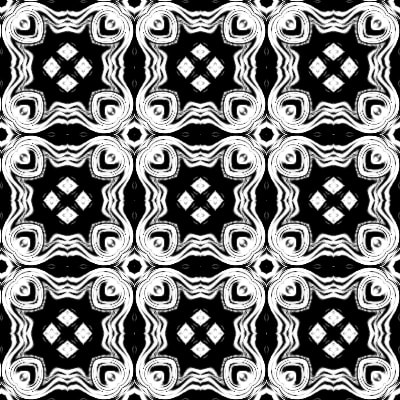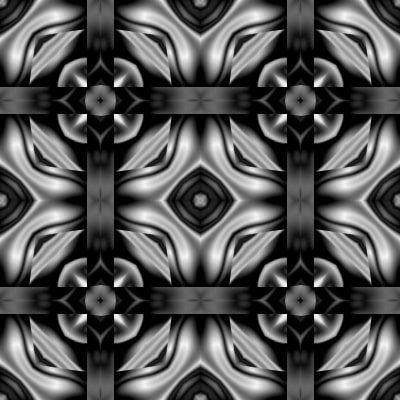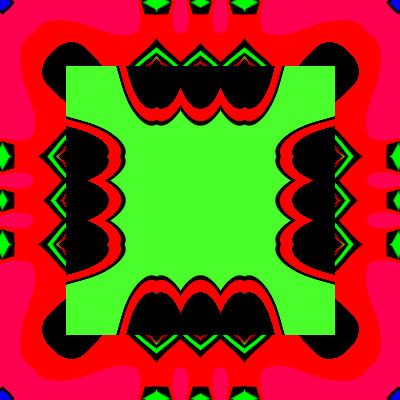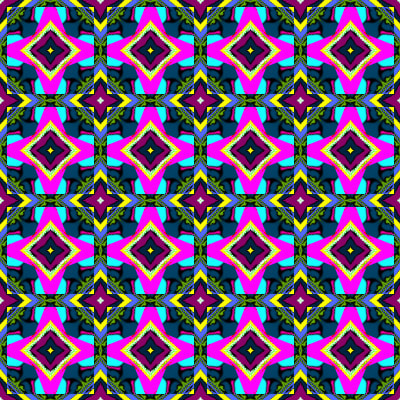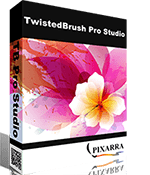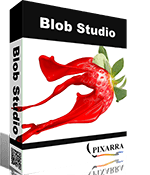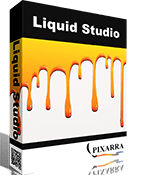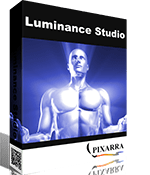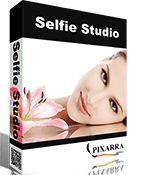|
NEW AUTO TILE PATTERN ARTSET ✔ Specialized pattern generating artset ✔ 59 tile generation brushes ✔ 1 special extra brush (Pro Clip Fill) that makes it easy to fill any size canvas with your unique tile pattern ✔ Easy creation of repetitive patterns ✔ Compatible with TwistedBrush Pro Studio v25.12 or later and Paint Studio v4.12 or later
|
-
Overview
-
Compatibility
-
User Guide
<
>
Auto Tile Pattern Artset
The Auto Tile Pattern ArtSet is an incredible collection of brushes for automatically generating repeating patterns that seamlessly tile. There are 59 tile generation brushes in total, most capable of generating thousands of patterns and many generating millions of patterns for use in textures, designs, backgrounds, needlepoint, 3D resources, or just for exploration and artistic expression.
The Auto Tile Pattern ArtSet is an incredible collection of brushes for automatically generating repeating patterns that seamlessly tile. There are 59 tile generation brushes in total, most capable of generating thousands of patterns and many generating millions of patterns for use in textures, designs, backgrounds, needlepoint, 3D resources, or just for exploration and artistic expression.
|
Included Brushes
1. Fancy 2. Swirl 3. Beads 4. Needlepoint 5. Pastural 6. Pastural Nines 7. Wicker 8. Native 9. Mossy Stone 10. Pipe Dream 11. Weaponize 12. Fancy Metal 13. Metal Framer 14. Neon Lines 15. Neon Twirl 16. New Math 17. First Language 18. Pavers 19. Masonary Design 20. Rug |
21. Clip Art 22. Straws 23. Cartoon Stained Glass 24. Mosaic 25. Wisps 26. Crayon Tile 27. Crayon Twirl 28. Hexy 29. Tie Dye 30. Tie Dye Twirl 31. Expanding 32. Expanding Twirl 33. Intricate Mind 34. Overlapping Mind 35. Hot Wax 36. Hot Oil 37. Black White 38. Black White Swirl 39. Engraving 40. Decorative Engraving |
41. Mono Deco 42. Mono Geometric 43. Monolectric 44. Mono Wallpaper 45. Snow and Spikes 46. Mono Twirly 47. Monosignia 48. White Insignia 49. Gold Badge 50. Shaded 51. Swamp 52. Zoom 53. Color Block 54. Colorscope 55. Harvest 56. Radient 57. Color Tile 16 58. Simple 59. Color Drops 60. Pro Clip Fill |
This product is compatible only with the following products:
- TwistedBrush Pro Studio version 25.12 or later
- Paint Studio version 4.12 or later
Installation Instructions
Usage Notes
Legal Agreement
- Download the Artset ZIP file
- Unzip the Artset somewhere
- To Import the Artset, use the menu File -> Import ArtSet and select the .pre file to import it. It should copy it to the right place.
- Click on any brush slot in the Brush Shortcuts panel to open the Select Brush dialog box.
- The ArtSet will appear in a Premium category at the top of the ArtSet list.
Usage Notes
- Each brush is designed to generate a single tile image that can be used to tile a larger image.
- When creating a tile image it is highly recommended to use a square canvas
- A canvas size of 400x400 gives excellent results and most of the brushes in the ArtSet were designed for this scale.
- Larger or small size canvases can be used.
- When paired with the Clips panel the work flow is very smooth.
- Click on canvas with a brush to generate a tile.
- Open the Clips panel
- Use keyboard shortcut Ctrl + c to copy the image to the clipboard
- Clip on an empty slot in the Clips panel to save your tile image for easy use.
- A special extra brush (Pro Clip Fill) is included in the ArtSet that makes it easy to fill any size canvas with your tile pattern.
- With the Pro Clip Fill brush selected, click on a slot in the Clips panel and then click on your canvas image to fill with your repeating pattern. This should work excellent for larger pages and images.
Legal Agreement
Other Products From Pixarra
|
TwistedBrush Pro Studio Unlimited Digital Art |
Paint Studio Natural Media Painting |
|
|
|
Other Products From Pixarra
|
|
|
|
Studio Bundle Collection of Art Software |