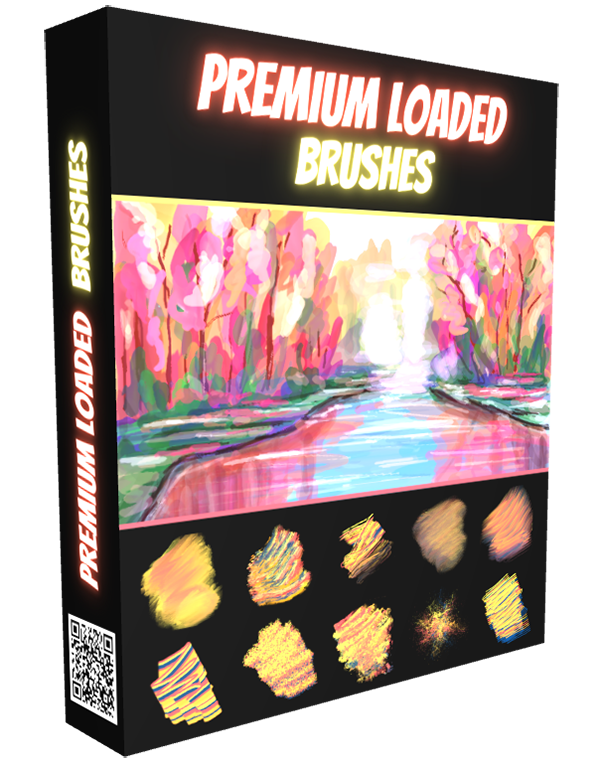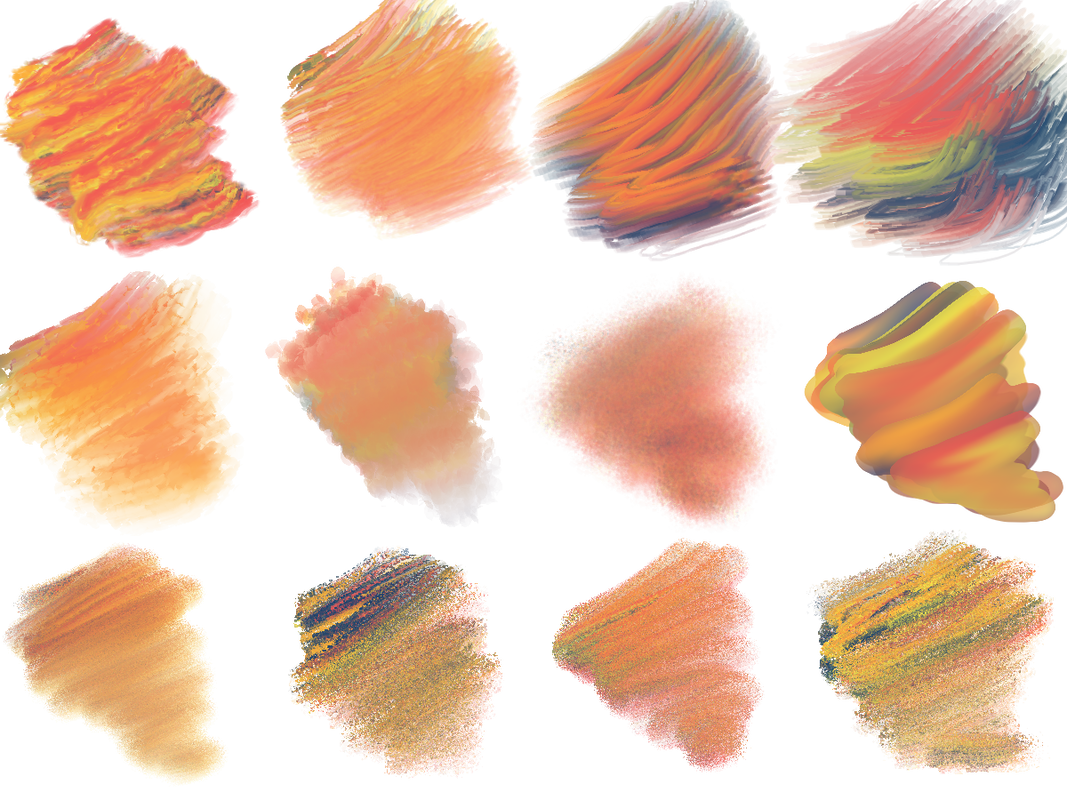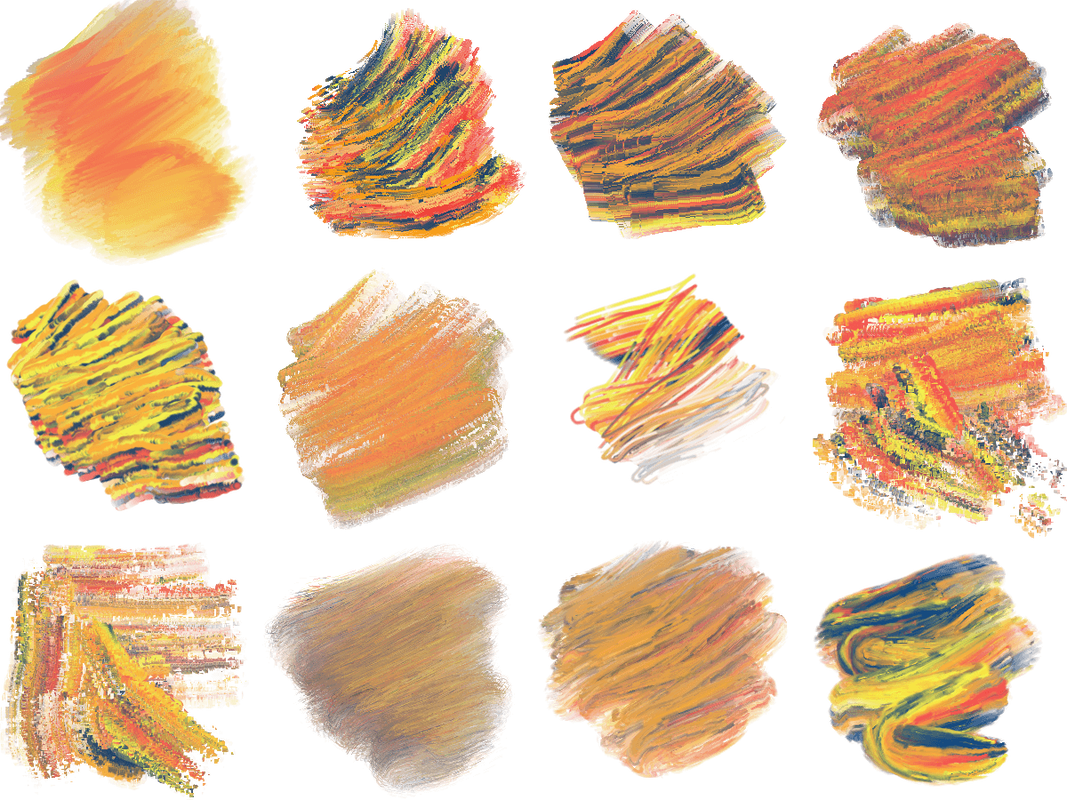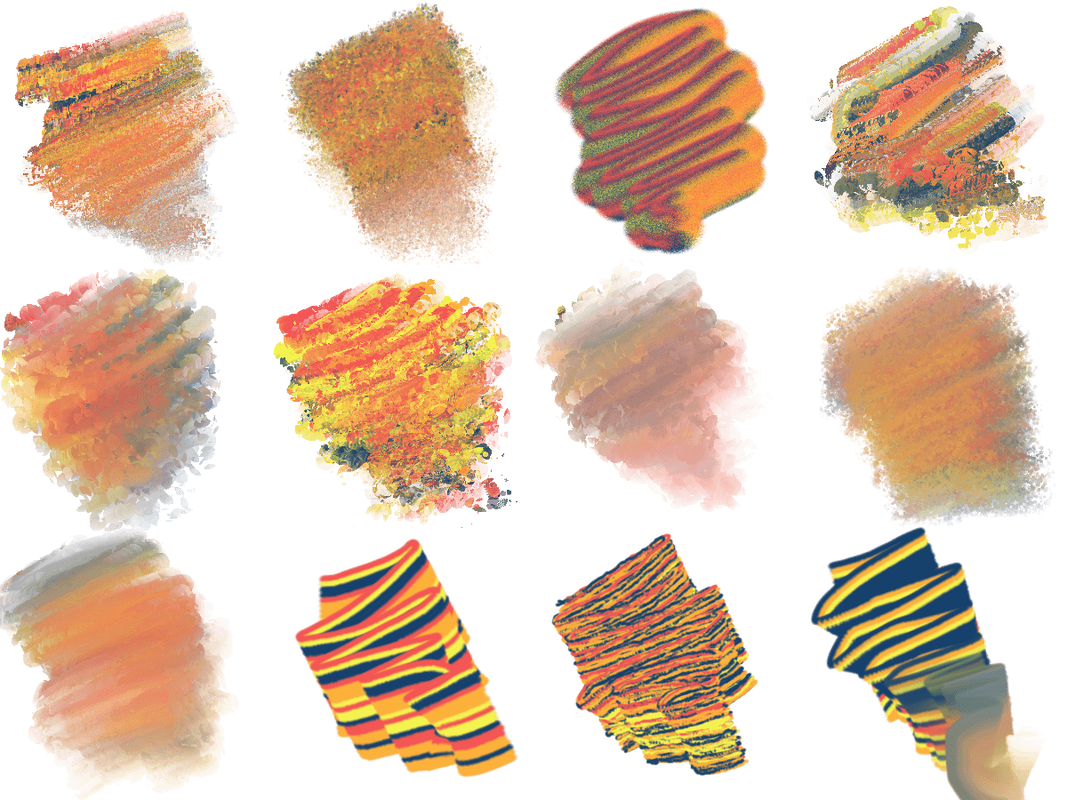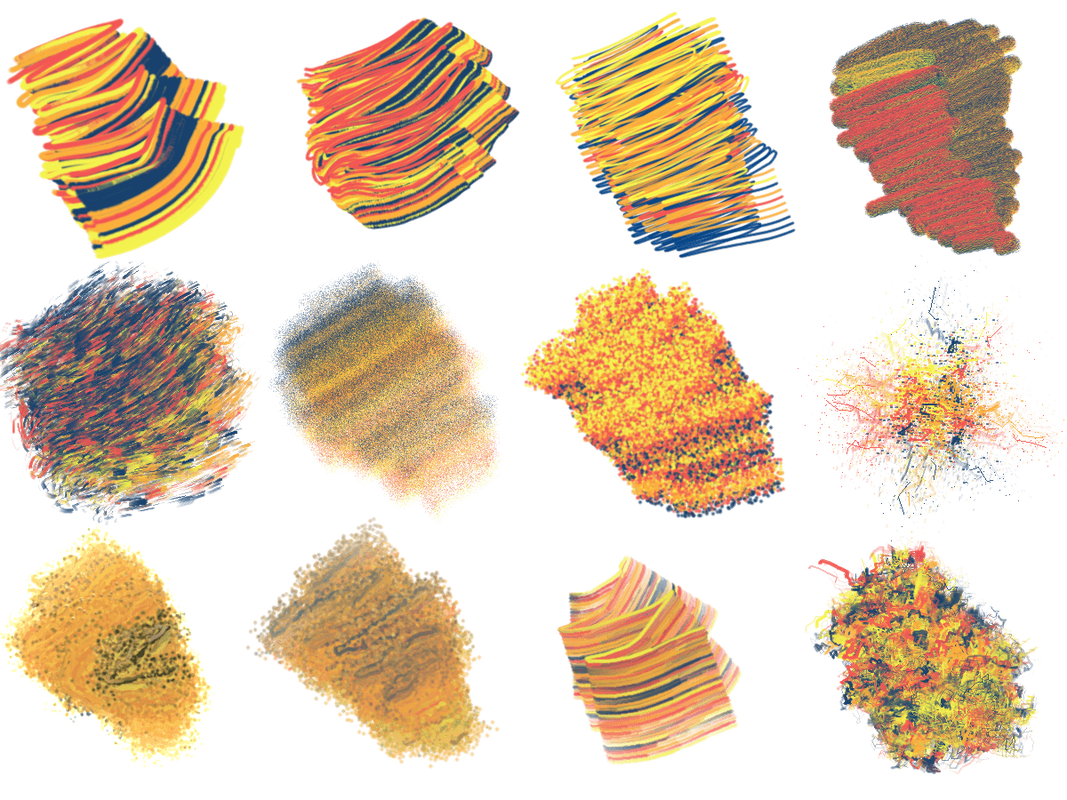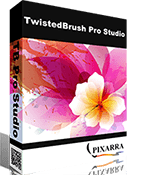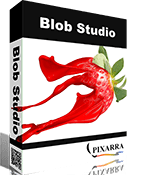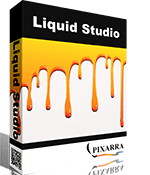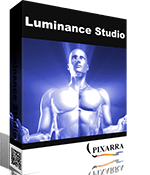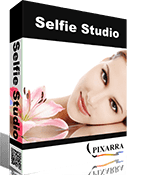|
NEW PREMIUM LOADED BRUSHES ✔ Paint with multi colors at once ✔ 2 artsets included ✔ 50 Premium Loaded Brushes, covering a wide range of natural media and design styles ✔ 60 Premium Loaded Brushes Color Combos ✔ Amazing textures, impossible to achieve when painting with a single color
|
-
Overview
-
Compatibility
-
User Guide
<
>
Premium Loaded Brushes
The Premium Loaded Brushes is a collection of brushes that focuses on painting with multiple colors at once. This is based on the technique in painting to load a brush or a palette knife with multiple paints from your palette.
The Premium Loaded Brushes is a collection of brushes that focuses on painting with multiple colors at once. This is based on the technique in painting to load a brush or a palette knife with multiple paints from your palette.
|
Amazing textures will flow from your brush using this ArtSet, with results that are near impossible to achieve when painting with just a single color at a time. While leaning more towards natural media brushes, there are also many brushes here that extend beyond natural media. If you love a loose textured painting style this is definitely for you, but don't let that stop you, as a wide range of styles are possible, especially when combined with all the great brushes that exist in Pixarra programs and ArtSets.
|
Organization of the Brushes
This brush collection comprises of 2 parts (ArtSets):
This brush collection comprises of 2 parts (ArtSets):
- Premium Loaded Brushes: An ArtSet of 50 brushes covering a wide range of natural media and design styles. Brush Styles represented include:
|
|
|
2. Premium Loaded Brushes Color Combos: An ArtSet with 60 color combinations covering 12 different categories with 5 color
combos each. The categories include:
combos each. The categories include:
|
|
|
|
Included Brushes
1. Loaded Smooth Oil 2. Loaded Sticky Oil 3. Loaded Old Flat Brush 4. Loaded Oil 5. Loaded Rough Oils 6. Loaded Oil Wet 7. Loaded Oil Mixer 8. Loaded Palette Knife 9. Loaded Palette Knife Wet 10. Loaded Matted Paint 11. Loaded Wet Matted 12. Loaded Thick Paint 13. Loaded Thick Paint Flat 14. Loaded Matted Light 15. Loaded Think Paint Glaze 16. Loaded Acrylic 17. Loaded Acrylic Spread 18. Loaded Watercolor 19. Loaded Watercolor on Wet 20. Loaded Dirty Watercolor |
21. Loaded Watercolor Glaze 22. Loaded Fine Soft Pastel 23. Loaded Extra Soft Pastel Square 24. Loaded Vibrant Soft Pastel 25. Loaded Soft Pastel Square 26. Loaded Pastel Edge 27. Loaded Splatter Pastel 28. Loaded Vibrant Charcoal 29. Loaded Oily Oil Pastel Square 30. Loaded Greasy Oil Pastel Square 31. Loaded Dry Oil Pastel Square 32. Loaded Waxy Oil Pastel 33. Loaded Crayon 34. Loaded Waxy Buildup 35. Loaded Pure 36. Loaded Pure Rough 37. Loaded Pure Blended 38. Loaded Pure Uneven 39. Loaded Pure Elastic 40. Loaded Pen |
41. Loaded Pencil 42. Loaded Sketched 43. Loaded Stipple 44. Loaded Scatter 45. Loaded Line and Splat 46. Loaded Protoplasm 47. Loaded Plasma 48. Loaded Combed 49. Loaded Tangled 50. Loaded Wander Pure |
This product is compatible only with the following products:
- TwistedBrush Pro Studio version 25.14 or later
- Paint Studio version 4.14 or later
Installation Instructions
How to Use
The usage of the brushes in the Premium - Loaded Brushes ArtSet is mostly very standard with one exception. When painting, colors will be pulled from all 4 of the currently selected colors in each stroke. The distribution of the colors will be random for each stroke until the "Uniform Colors" in the Brush Control panel is checked.
Selection of the four colors, of course can be done manually, however, there are multiple other ways to simply this including.
Additional Notes
Shift + click on a combo color palette will save all four colors at once into the palette (Pro Studio only)
Legal Agreement
- Download the Artset ZIP file
- Unzip the Artset somewhere
- To Import the Artset, use the menu File -> Import ArtSet and select the .pre file to import it. It should copy it to the right place.
- Repeat the process for the second .pre file (the new color combos).
- Click on any brush slot in the Brush Shortcuts panel to open the Select Brush dialog box.
- The ArtSet will appear in a Premium category at the top of the ArtSet list.
How to Use
The usage of the brushes in the Premium - Loaded Brushes ArtSet is mostly very standard with one exception. When painting, colors will be pulled from all 4 of the currently selected colors in each stroke. The distribution of the colors will be random for each stroke until the "Uniform Colors" in the Brush Control panel is checked.
Selection of the four colors, of course can be done manually, however, there are multiple other ways to simply this including.
- Selecting a color combo brush from the included color combo ArtSet. This will only update the colors of your currently selected brush.
- Use the Combo color palette which is included in TwistedBrush Pro Studio and Paint Studio (from v4.15) or create your own
- Use the Colors brush modifiers to access the standard color combos ArtSet.
- Every brush in the Premium - Loaded Brushes ArtSet has 2 sliders on the Brush Control panel for adjusting the saturation and luminance of all 4 of the currently selected colors all at once.
Additional Notes
Shift + click on a combo color palette will save all four colors at once into the palette (Pro Studio only)
Legal Agreement
Other Products From Pixarra
|
TwistedBrush Pro Studio Unlimited Digital Art |
Paint Studio Natural Media Painting |
|
|
|
Other Products From Pixarra
|
|
|
|
Studio Bundle Collection of Art Software |