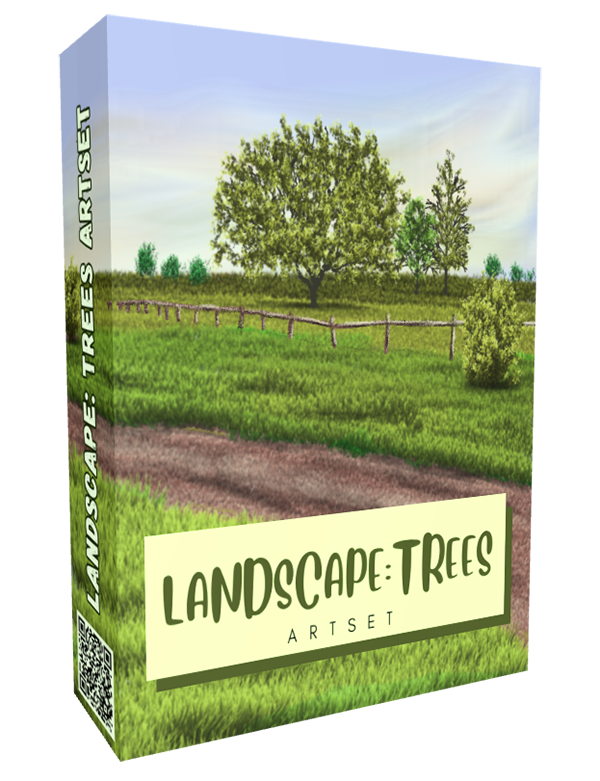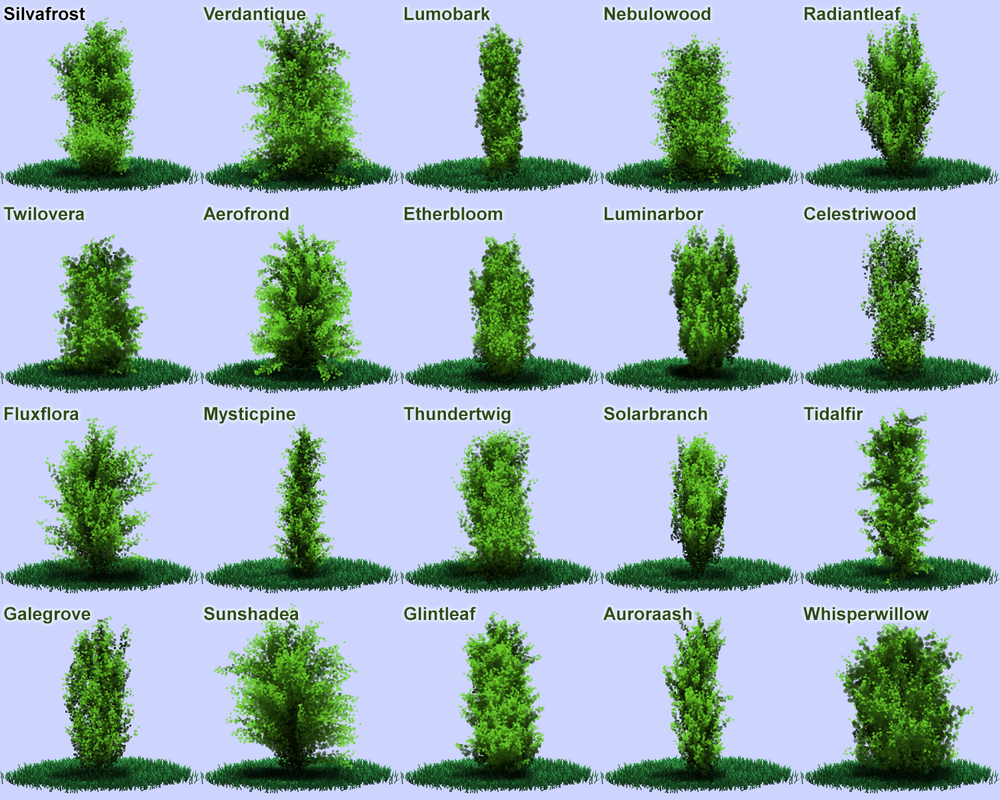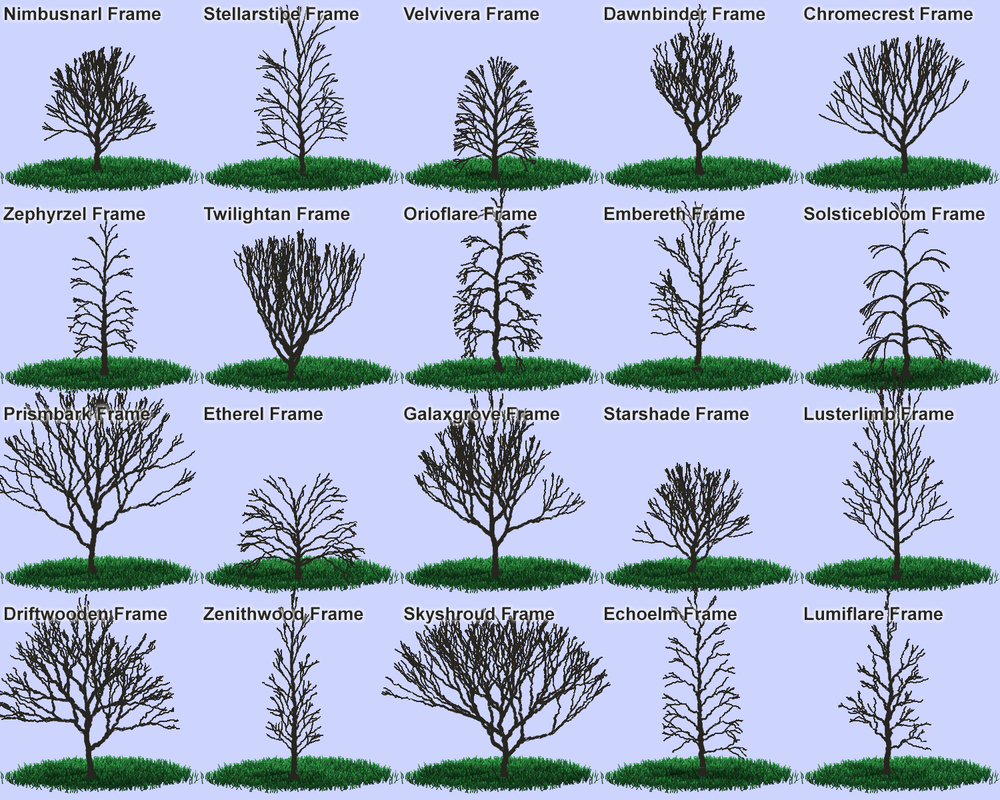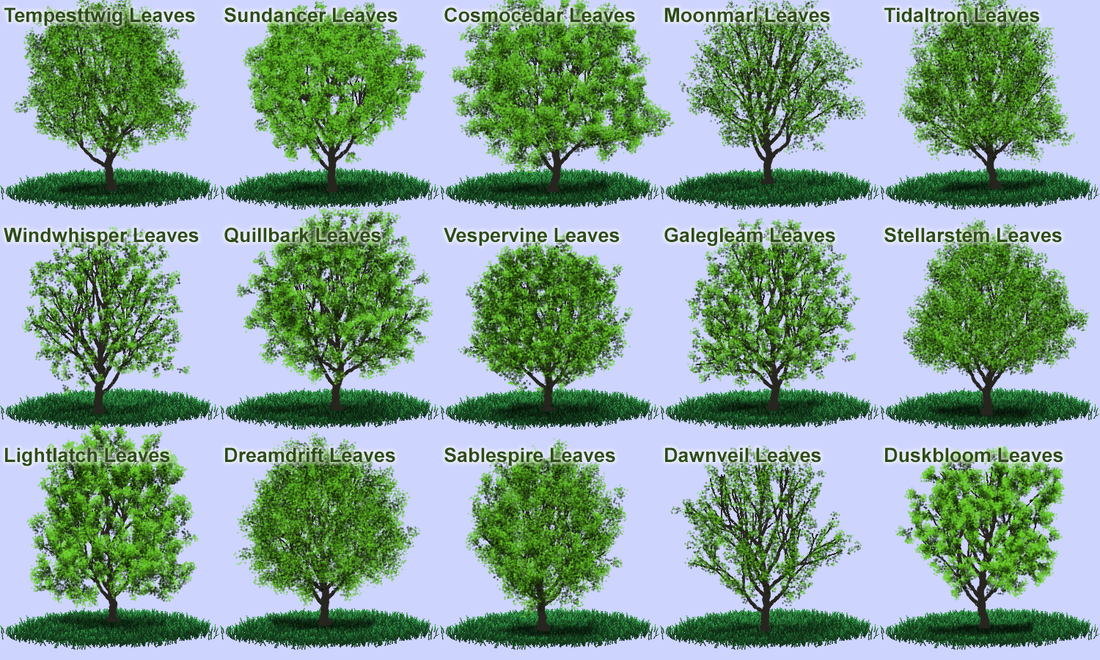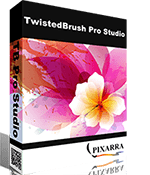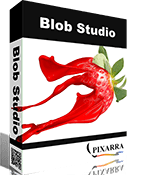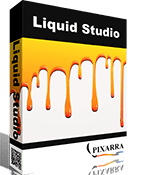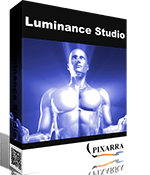|
NEW PREMIUM LANDSCAPE: TREES ARTSET ✔ Tree Brushes for Landscape Painting ✔ 60 highly customizable and advanced brushes ✔ Endless variety of combinations ✔ Dynamical distance (closeness) adjustment ✔ Highly tweakable for creating your own trees, without needing to learn about brush effects
|
-
Overview
-
Compatibility
-
User Guide
<
>
Premium Landscape: Trees Artset
The Premium - Landscape: Trees ArtSet is the first of a series, meticulously crafted for the creation of landscape paintings through the utilization of highly customizable and advanced brushes. These brushes are engineered to generate an almost infinite array of permutations. This particular ArtSet places a strong emphasis on seamlessly integrating various tree elements into your landscape compositions.
The Premium - Landscape: Trees ArtSet is the first of a series, meticulously crafted for the creation of landscape paintings through the utilization of highly customizable and advanced brushes. These brushes are engineered to generate an almost infinite array of permutations. This particular ArtSet places a strong emphasis on seamlessly integrating various tree elements into your landscape compositions.
|
What’s Included:
The Premium Landscape: Trees ArtSet comes with 60 brushes designed for painting landscape trees split into 4 categories:
|
Seamless Installation: Our simple installation instructions will have you up and running in no time, ready to unlock the full potential of this powerful ArtSet.
Artistic Freedom: Experiment with the "Random (M)" button to generate new brushes instantly. Use the "a" key to switch to the scratch layer for risk-free experimentation.
Optimized for Your Style: Fine-tune every detail with an extensive set of sliders in the Brush Control panel. Customize your trees to perfection, whether you're randomizing or crafting them manually.
Prerequisites: Ensure you have the necessary software, including Pro Studio v26.05 or later, Paint Studio v5.05 or later, or Tree Studio v5.05 or later.
Perfect Complement: Pair Premium Landscape Trees ArtSet with Tree Studio or TwistedBrush Pro Studio for the ultimate landscape artist's toolkit. Create realism with Tree Studio's real tree variety brushes and the flexibility of Premium Landscape Trees..
Reimagine Your Landscapes: Experience the power of Premium Landscape Trees ArtSet and watch your landscapes flourish like never before!
Artistic Freedom: Experiment with the "Random (M)" button to generate new brushes instantly. Use the "a" key to switch to the scratch layer for risk-free experimentation.
Optimized for Your Style: Fine-tune every detail with an extensive set of sliders in the Brush Control panel. Customize your trees to perfection, whether you're randomizing or crafting them manually.
Prerequisites: Ensure you have the necessary software, including Pro Studio v26.05 or later, Paint Studio v5.05 or later, or Tree Studio v5.05 or later.
Perfect Complement: Pair Premium Landscape Trees ArtSet with Tree Studio or TwistedBrush Pro Studio for the ultimate landscape artist's toolkit. Create realism with Tree Studio's real tree variety brushes and the flexibility of Premium Landscape Trees..
Reimagine Your Landscapes: Experience the power of Premium Landscape Trees ArtSet and watch your landscapes flourish like never before!
Premium - Landscape - Trees ArtSet vs Tree Studio
This Premium ArtSet and Tree Studio of course have a focus on trees. These complete each other very well and expand the tool set of the landscape artist as well as anyone looking to create or generate trees.
This Premium ArtSet and Tree Studio of course have a focus on trees. These complete each other very well and expand the tool set of the landscape artist as well as anyone looking to create or generate trees.
|
Tree Studio Strength
✔ Brushes based on real tree varieties
✔ Custom program to allow a more targeted experience ✔ References included in the program to images of the real trees ✔ Rendering style to give a different visual look ✔ Able to import Premium Landscape Trees brushes |
Premium Landscape: Trees ArtSet Strengths
✔ Every tree brush can be randomized to generate a huge variety of fictitious trees
✔ Highly tweakable for creating your own trees, without needing to learn about brush effects ✔ Specialized for painting landscapes ✔ Dynamical distance (closeness) adjustment ✔ Lower cost |
|
Included Brushes
1. Silvafrost 2. Verdantique 3. Lumobark 4. Nebulowood 5. Radiantleaf 6. Twilovera 7. Aerofrond 8. Etherbloom 9. Luminarbor 10. Celestriwood 11. Fluxflora 12. Mysticpine 13. Thundertwig 14. Solarbranch 15. Tidalfir 16. Galegrove 17. Sunshadea 18. Glintleaf 19. Auroraash 20. Whisperwillow |
21. Nimbusnarl Frame 22. Stellarstipe Frame 23. Velvivera Frame 24. Dawnbinder Frame 25. Chromecrest Frame 26. Zephyrzel Frame 27. Twilightan Frame 28. Orioflare Frame 29. Embereth Frame 30. Solsticebloom Frame 31. Prismbark Frame 32. Etherel Frame 33. Galaxgrove Frame 34. Starshade Frame 35. Lusterlimb Frame 36. Driftwooden Frame 37. Zenithwood Frame 38. Skyshroud Frame 39. Echoelm Frame 40. Lumiflare Frame |
41. Tempesttwig Leaves 42. Sundancer Leaves 43. Cosmocedar Leaves 44. Moonmarl Leaves 45. Tidaltron Leaves 46. Windwhisper Leaves 47. Quillbark Leaves 48. Vespervine Leaves 49. Galegleam Leaves 50. Stellarstem Leaves 51. Lightlatch Leaves 52. Dreamdrift Leaves 53. Sablespire Leaves 54. Dawnveil Leaves 55. Duskbloom 56. Soft Light Darken 57. Soft Light Lighten 58. Light Foliage Colors 59. Medium Foliage Colors 60. Dark Foliage Colors |
This product is compatible only with the following products:
- Pro Studio v26.05 or later
- Paint Studio v5.05 or later
- Tree Studio v5.05 or later
- TwistedBrush Pro Studio v26
- TwistedBrush Pro Studio Perpetual license
- Paint Studio v5
- Tree Studio v5
- Studio Bundle v5
- Studio Bundle Perpetual license
Installation Instructions
How to Use
Consider these just a general guideline, as with most Pixarra brushes, use them in the way that works best for you.
General Notes
All the tree and frame brushes in this ArtSet are extensively designed to produce usable results when using the Random (M) button on the Brush Control panel. Click the Random (M) button or press the “m” key on your keyboard, and the selected brush will be randomized to create a brand-new brush.
Pro Tip: Pressing the “a” key on your keyboard will switch to the scratch layer to allow testing your brush on a canvas that isn’t your primary drawing surface. Pressing “a” again will return you to your drawing canvas.
All the tree and frame brushes also have an extensive set of sliders in the Brush Control panel to allow manually tweaking your trees either after randomizing the brush or just handcraft your own tree completely from scratch.
TreeScape Brushes (left-hand column)
Using an up and down stroke works well for these, but experiment to find what works well for you.
Using the Closeness slider allows a dynamic adjustment to size, saturation and softness to represent foliage that is more distant in your scene.
Frame Brushes (center column)
Tree frames are drawn with a single upward stroke. Using a mouse for this is often easier than a drawing stylus as with each movement the frame is redrawn with variety within the current brush configuration. Use the standard brush size slider to adjust the size of the frame.
Pro Tip: Pressing the “m” key while the stroke is active will randomize the configuration of the tree frame dynamically creating a whole new variety of the tree. This is useful when searching for a specific look.
Leaves Brushes (right-hand column)
The leaves brushes follow more closely the direction of the stroke, therefore it is often useful to follow the branches of the tree frame with the leaves brushes.
Using the Closeness slider allows a dynamic adjustment to size, saturation and softness to represent foliage that is more distant in your scene.
Legal Agreement
- Download the Artset ZIP file
- Unzip the Artset somewhere
- To Import the Artset, use the menu File -> Import ArtSet and select the .pre file to import it. It should copy it to the right place.
- Repeat the process for the second .pre file (the new color combos).
- Click on any brush slot in the Brush Shortcuts panel to open the Select Brush dialog box.
- The ArtSet will appear in a Premium category at the top of the ArtSet list.
How to Use
Consider these just a general guideline, as with most Pixarra brushes, use them in the way that works best for you.
General Notes
All the tree and frame brushes in this ArtSet are extensively designed to produce usable results when using the Random (M) button on the Brush Control panel. Click the Random (M) button or press the “m” key on your keyboard, and the selected brush will be randomized to create a brand-new brush.
Pro Tip: Pressing the “a” key on your keyboard will switch to the scratch layer to allow testing your brush on a canvas that isn’t your primary drawing surface. Pressing “a” again will return you to your drawing canvas.
All the tree and frame brushes also have an extensive set of sliders in the Brush Control panel to allow manually tweaking your trees either after randomizing the brush or just handcraft your own tree completely from scratch.
TreeScape Brushes (left-hand column)
Using an up and down stroke works well for these, but experiment to find what works well for you.
Using the Closeness slider allows a dynamic adjustment to size, saturation and softness to represent foliage that is more distant in your scene.
Frame Brushes (center column)
Tree frames are drawn with a single upward stroke. Using a mouse for this is often easier than a drawing stylus as with each movement the frame is redrawn with variety within the current brush configuration. Use the standard brush size slider to adjust the size of the frame.
Pro Tip: Pressing the “m” key while the stroke is active will randomize the configuration of the tree frame dynamically creating a whole new variety of the tree. This is useful when searching for a specific look.
Leaves Brushes (right-hand column)
The leaves brushes follow more closely the direction of the stroke, therefore it is often useful to follow the branches of the tree frame with the leaves brushes.
Using the Closeness slider allows a dynamic adjustment to size, saturation and softness to represent foliage that is more distant in your scene.
Legal Agreement
Other Products From Pixarra
|
TwistedBrush Pro Studio Unlimited Digital Art |
Paint Studio Natural Media Painting |
|
|
|
Other Products From Pixarra
|
|
|
|
Studio Bundle Collection of Art Software |