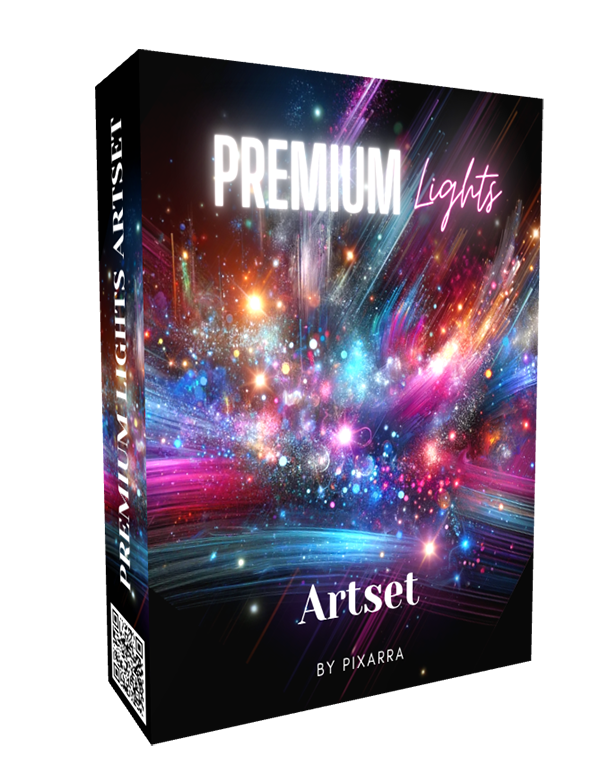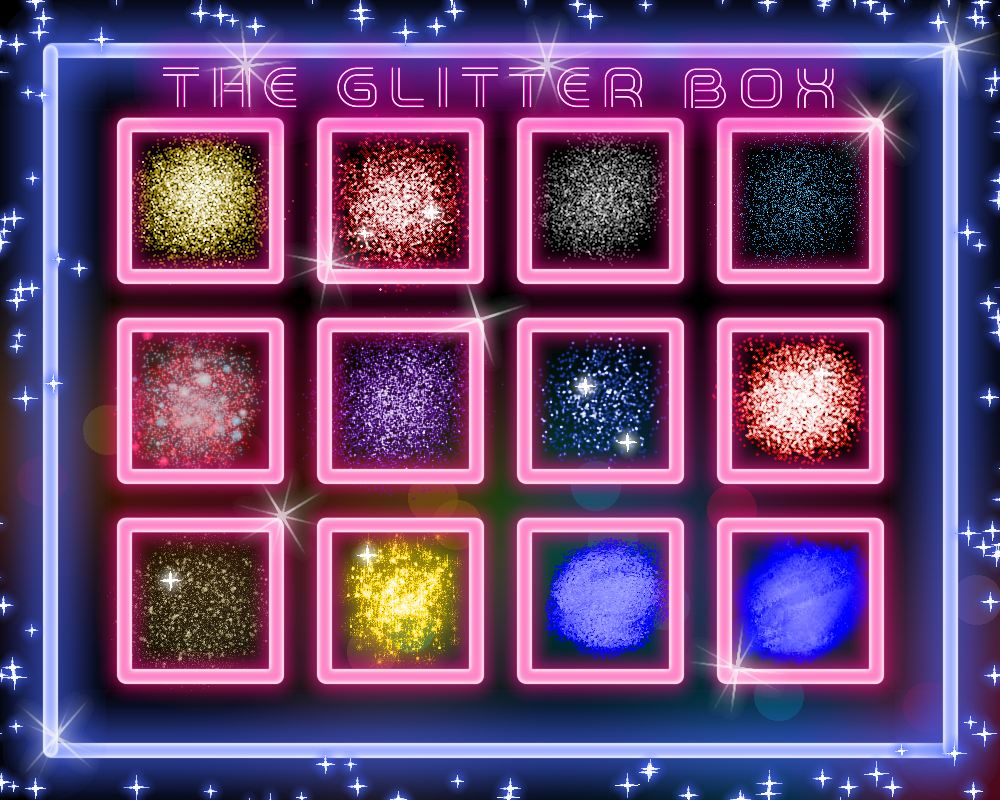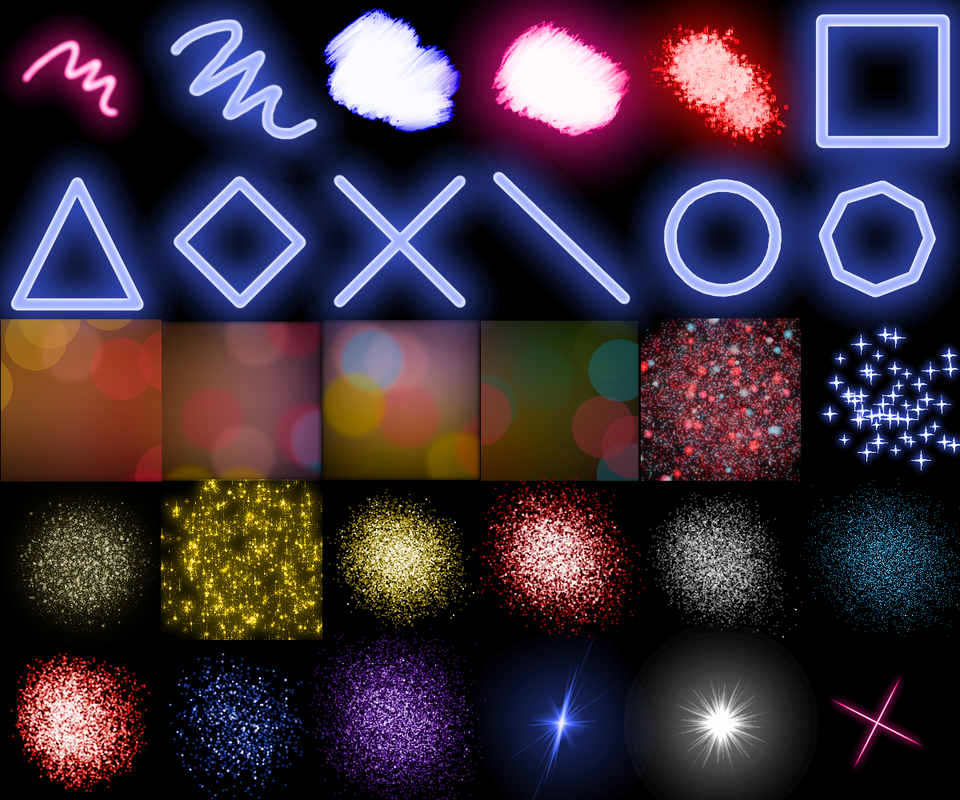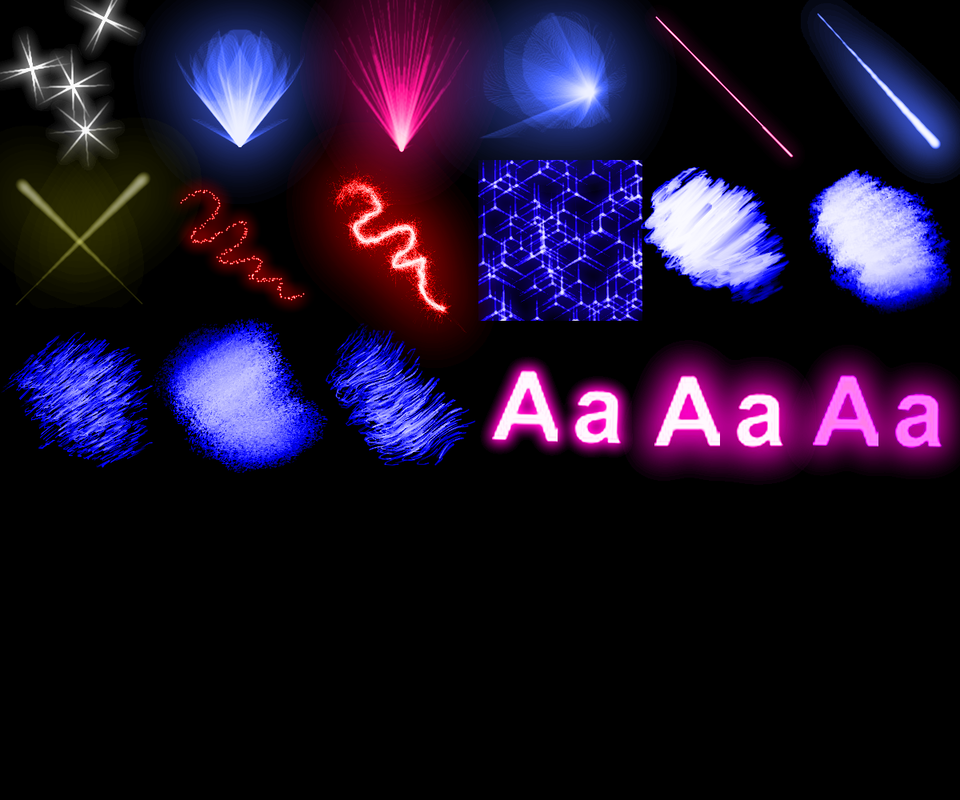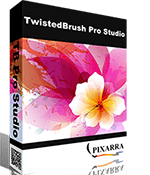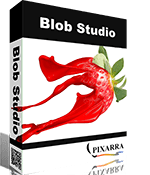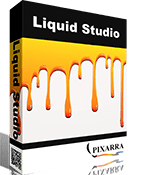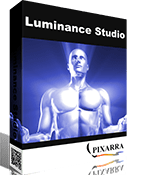|
NEW PREMIUM LIGHTS ARTSET ✔ Create stunning light effects with ease ✔ 49 brushes and 8 glitter, neon & bokeh color combinations ✔ Neon brushes ✔ Bokeh brushes ✔ Sparkles & Dust Brushes ✔ Flare Brushes ✔ Laser Brushes ✔ Light paint brushes to give a painterly look to illuminating paint ✔ Other miscellaneous brushes for further bright effects ✔ Compatible with TwistedBrush Pro Studio v26.05 or later, and Paint & Tree Studio v. 5.05 or later
|
-
Overview
-
Compatibility
-
User Guide
<
>
Premium Lights Artset
The Premium Lights ArtSet is an exquisite array of brushes designed for effortlessly crafting mesmerizing light effects. From the delicate radiance of fairy dust to the bold brilliance of neon signs, each brush is meticulously created to infuse your artwork with a magical touch. Whether you're a seasoned professional or embarking on your artistic journey, these brushes provide the essential tools to illuminate your creativity.
The Premium Lights ArtSet is an exquisite array of brushes designed for effortlessly crafting mesmerizing light effects. From the delicate radiance of fairy dust to the bold brilliance of neon signs, each brush is meticulously created to infuse your artwork with a magical touch. Whether you're a seasoned professional or embarking on your artistic journey, these brushes provide the essential tools to illuminate your creativity.
|
What’s Included:
The Premium - Lights ArtSet, with 49 brushes and 8 glitter, neon & bokeh color combinations, is designed for enhancing your artwork with sparkling lighting effects in the following categories:
|
Seamless Installation: Our simple installation instructions will have you up and running in no time, ready to unlock the full potential of this powerful ArtSet.
Artistic Freedom: Click the Random (M) button or press the “m” key on your keyboard, and the selected brush will be randomized to create a brand-new brush.
Artistry Playground: Press the “a” key on your keyboard to switch to the scratch layer to allow testing your brush on a canvas that isn’t your primary drawing surface.
Optimized for Your Style: Fine-tune every detail with an extensive set of sliders in the Brush Control panel. Customize your plants to perfection, whether you're randomizing or crafting them manually.
Prerequisites: Ensure you have the necessary software, including Pro Studio v26.05 or later, Paint Studio v5.05 or later, or Tree Studio v5.05 or later.
Artistic Freedom: Click the Random (M) button or press the “m” key on your keyboard, and the selected brush will be randomized to create a brand-new brush.
Artistry Playground: Press the “a” key on your keyboard to switch to the scratch layer to allow testing your brush on a canvas that isn’t your primary drawing surface.
Optimized for Your Style: Fine-tune every detail with an extensive set of sliders in the Brush Control panel. Customize your plants to perfection, whether you're randomizing or crafting them manually.
Prerequisites: Ensure you have the necessary software, including Pro Studio v26.05 or later, Paint Studio v5.05 or later, or Tree Studio v5.05 or later.
|
Included Brushes
1. Neon Basic 2. Neon Blues 3. Neon Wet Paint 4. Neon Oil Paint 5. Neon Splatter 6. Neon Shape Box 7. Neon Shape Triangle 8. Neon Shape Diamond 9. Neon Shape X 10. Neon Shape Line 11. Neon Shape Circle 12. Neon Shape Octagon 13. Bokeh Soft Vert 14. Bokeh Soft Horz 15. Bokeh Blur 16. Bokeh Build Up 17. Fairy Dust 18. Sparkle 19. Gold Dust 20. Stardust |
21. Glitter Pure 22. Glitter Scatter 23. Glitter Cast 24. Glitter Cloud 25. Glitter Chunks 26. Glitter Moonlight 27. Glitter Powder 28.Flare Maker 29. Flare Snow 30. Flare Control 31. Flare Small 32. Laser Basic 33. Laser Trail 34. Laser Eyes 35. Laser Ray 36. Laser Cast 37. Spotlight 38. Fire Lasso 39. Fire Twine 40. LED Geometric |
41. Light Thick Oil 42. Light Water Pastel 43. Light Impressionist 44. Light Pastel 45. Light Van Gogh 46. Neon Text Light Glow 47. Neon Text Medium Glow 48. Neon Text Glow Inside 49. Points of Light 50. Bokeh Colors 51. Glitter Colors Pure 52. Glitter Colors Ocean 53. Glitter Colors Sunset 54. Glitter Colors Forest 55. Glitter Colors Royal 56. Neon Colors Bold 57. Neon Colors |
This product is compatible only with the following products:
- Pro Studio v26.05 or later
- Paint Studio v5.05 or later
- Tree Studio v5.05 or later
- TwistedBrush Pro Studio v26
- TwistedBrush Pro Studio Perpetual license
- Paint Studio v5
- Tree Studio v5
- Studio Bundle v5
- Studio Bundle Perpetual license
Installation Instructions
How to Use
Consider these just a general guideline, as with most Pixarra brushes, use them in the way that works best for you.
General Notes
Many of the brushes in this ArtSet are designed to produce usable results when using the Random (M) button on the Brush Control panel. Click the Random (M) button or press the “m” key on your keyboard, and the selected brush will be randomized to create a brand-new brush.
Note: Randomizing a brush will only change the exposed values in the Brush Control Panel.
Pro Tip: Pressing the “a” key on your keyboard will switch to the scratch layer to allow testing your brush on a canvas that isn’t your primary drawing surface. Pressing “a” again will return you to your drawing canvas.
Glow and Other Stroke Effects
A large number of brushes in this ArtSet apply filter effects after a stroke completes. This can result in a short delay after each brush stroke. The length of the delay will depend on the size of your page.
Of the brushes that do provide a glow to the brush stroke in most cases there is an option to disable that effect. This option can be found in the Brush Control Panel.
Neon Shapes
To change the size of the stoke use the brush size.
Text BrushesWhen selecting the font for the text brushes, select a large size for the font, minimum of 72 points. This is needed for painting with text other than at small sizes.
Legal Agreement
- Download the Artset ZIP file
- Unzip the Artset somewhere
- To Import the Artset, use the menu File -> Import ArtSet and select the .pre file to import it. It should copy it to the right place.
- Repeat the process for the second .pre file (the new color combos).
- Click on any brush slot in the Brush Shortcuts panel to open the Select Brush dialog box.
- The ArtSet will appear in a Premium category at the top of the ArtSet list.
How to Use
Consider these just a general guideline, as with most Pixarra brushes, use them in the way that works best for you.
General Notes
Many of the brushes in this ArtSet are designed to produce usable results when using the Random (M) button on the Brush Control panel. Click the Random (M) button or press the “m” key on your keyboard, and the selected brush will be randomized to create a brand-new brush.
Note: Randomizing a brush will only change the exposed values in the Brush Control Panel.
Pro Tip: Pressing the “a” key on your keyboard will switch to the scratch layer to allow testing your brush on a canvas that isn’t your primary drawing surface. Pressing “a” again will return you to your drawing canvas.
Glow and Other Stroke Effects
A large number of brushes in this ArtSet apply filter effects after a stroke completes. This can result in a short delay after each brush stroke. The length of the delay will depend on the size of your page.
Of the brushes that do provide a glow to the brush stroke in most cases there is an option to disable that effect. This option can be found in the Brush Control Panel.
Neon Shapes
To change the size of the stoke use the brush size.
Text BrushesWhen selecting the font for the text brushes, select a large size for the font, minimum of 72 points. This is needed for painting with text other than at small sizes.
Legal Agreement
Other Products From Pixarra
|
TwistedBrush Pro Studio Unlimited Digital Art |
Paint Studio Natural Media Painting |
|
|
|
Other Products From Pixarra
|
|
|
|
Studio Bundle Collection of Art Software |