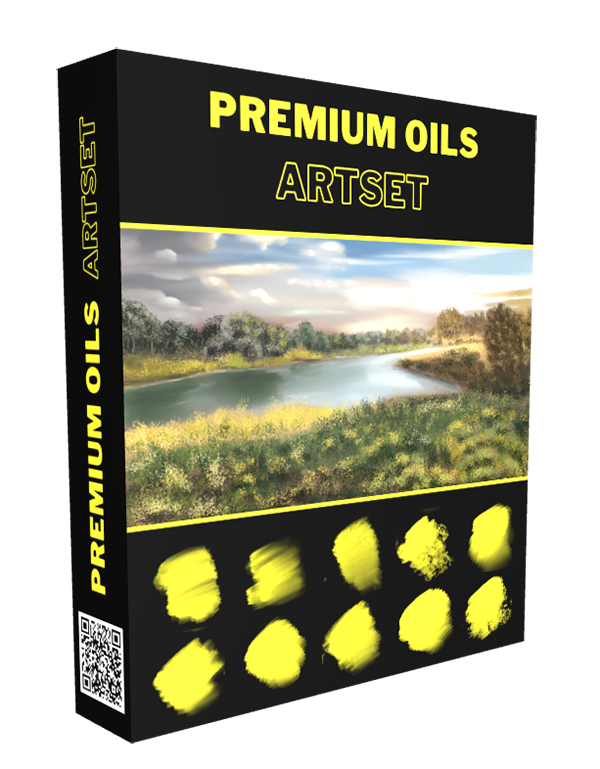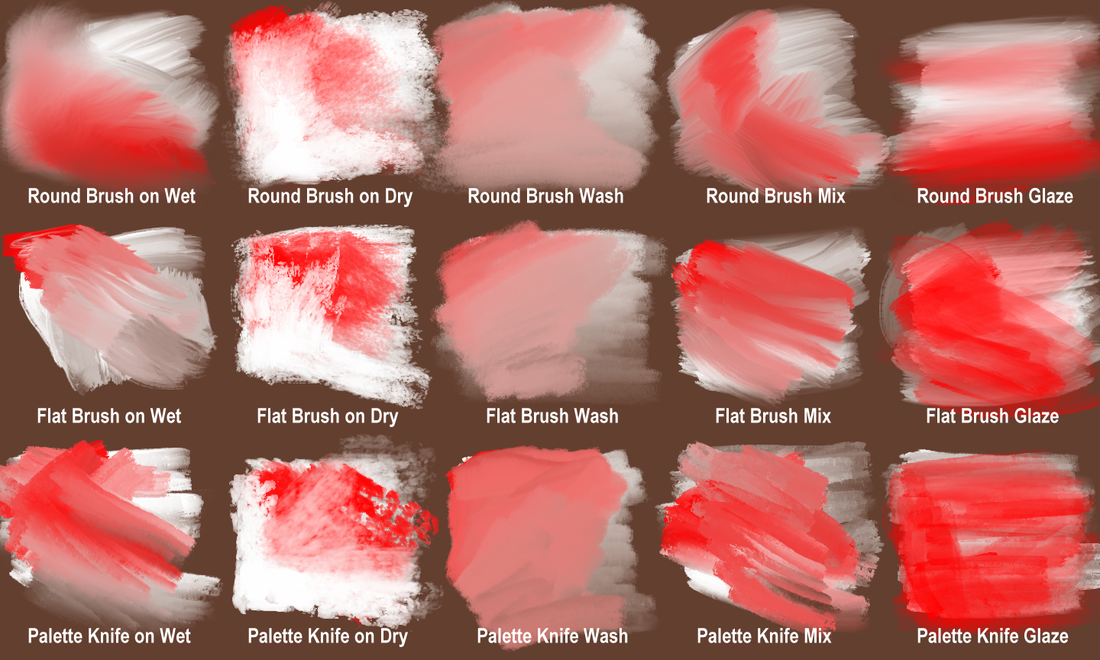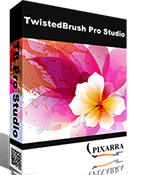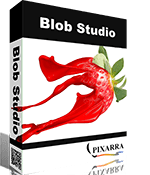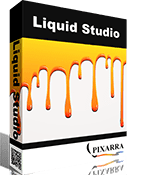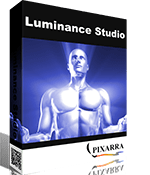|
NEW PREMIUM OILS ARTSET ✔ 60 fine oil paint brushes ✔ 3 primary brush types and 5 oil paint application techniques ✔ Wet on wet application for wonderful smooth blending ✔ Wet on dry with bold colors that start to scumble the longer your stroke lasts ✔ Mixing, wash with turpentine thinned paint and glazing for incredible finishing touches ✔ The brushes react naturally as you would expect of real paints
|
-
Overview
-
Compatibility
-
User Guide
<
>
Premium Oils Artset
The Premium - Oils ArtSet is a set that every digital painter needs. The brushes in this collection have been painstakingly crafted with countless hours of tweaking to find the perfect balance between realism, expressiveness, performance and digital convenience. These raise the bar for what artists can expect from their art software.
The Premium - Oils ArtSet is a set that every digital painter needs. The brushes in this collection have been painstakingly crafted with countless hours of tweaking to find the perfect balance between realism, expressiveness, performance and digital convenience. These raise the bar for what artists can expect from their art software.
|
Enjoy 3 primary brush types and 5 oil paint application techniques including wet on wet for wonderful smooth blending that TwistedBrush has always been known for, wet on dry with bold colors that start to scumble the longer your stroke lasts, mixing, wash with turpentine thinned paint and glazing for incredible finishing touches. Each of these 15 groups with 4 levels of paint load from pure blending to heavily loaded paint that can almost go on forever.
|
Organization of the Brushes
In total there are 60 fine oil paint brushes included in the Premium - Oils ArtSet. These are organized in a logical and consistent layout and naming for ease of finding just the right brush.
Brush Types
Round: The standard round brush, great for smoother work and covering large areas. Variable brush size by pressure.
Flat: More visible brush strokes rotated with the brush and sharper edges than the round brush type. Variable brush size by pressure.
Palette Knife: Sharp edge, bolder coverage, more scumbling.
Paint Load
Blend: Pure blending paint that is already on the canvas.
Dab: Minimal paint is added,useful for applying a small amount of color and blending into the surface.
Medium: The most standard paint load and thins naturally after some distance in the stroke.
Heavy: Heavily loaded brush, useful for coverage of large areas or non-fading for short or medium length strokes.
In total there are 60 fine oil paint brushes included in the Premium - Oils ArtSet. These are organized in a logical and consistent layout and naming for ease of finding just the right brush.
Brush Types
Round: The standard round brush, great for smoother work and covering large areas. Variable brush size by pressure.
Flat: More visible brush strokes rotated with the brush and sharper edges than the round brush type. Variable brush size by pressure.
Palette Knife: Sharp edge, bolder coverage, more scumbling.
Paint Load
Blend: Pure blending paint that is already on the canvas.
Dab: Minimal paint is added,useful for applying a small amount of color and blending into the surface.
Medium: The most standard paint load and thins naturally after some distance in the stroke.
Heavy: Heavily loaded brush, useful for coverage of large areas or non-fading for short or medium length strokes.
|
Paint Application
Wet: Wet on wet with smooth blending as the stroke is worked into existing paint. Dry: No blending with colors below, instead paint scumbles and fades Wash: Diluted paint over wet paint. Great for blocking in tone and shape when starting a painting. Mix: Wet on very wet with less smoothing, instead paint is dragged more giving smooth veins of color. Glaze: Application of thinned paint over dry paint. Great for accents in later stages of a painting. |
|
Included Brushes
1. Round Blend Wet 2. Round Dab Wet 3. Round Medium Wet 4. Round Heavy Wet 5. Round Blend Dry 6. Round Dab Dry 7. Round Medium Dry 8. Round Heavy Dry 9. Round Blend Wash 10. Round Dab Wash 11. Round Medium Wash 12. Round Heavy Wash 13. Round Blend Mix 14. Round Dab Mix 15. Round Medium Mix 16. Round Heavy Mix 17. Round Blend Glaze 18. Round Dab Glaze 19. Round Medium Glaze 20. Round Heavy Glaze |
21. Flat Blend Wet 22. Flat Dab Wet 23. Flat Medium Wet 24. Flat Heavy Wet 25. Flat Blend Dry 26. Flat Dab Dry 27. Flat Medium Dry 28. Flat Heavy Dry 29. Flat Blend Wash 30. Flat Dab Wash 31. Flat Medium Wash 32. Flat Heavy Wash 33. Flat Blend Mix 34. Flat Dab Mix 35. Flat Medium Mix 36. Flat Heavy Mix 37. Flat Blend Glaze 38. Flat Dab Glaze 39. Flat Medium Glaze 40. Flat Heavy Glaze |
41. Knife Blend Wet 42. Knife Dab Wet 43. Knife Medium Wet 44. Knife Heavy Wet 45. Knife Blend Dry 46. Knife Dab Dry 47. Knife Medium Dry 48. Knife Heavy Dry 49. Knife Blend Wash 50. Knife Dab Wash 51. Knife Medium Wash 52. Knife Heavy Wash 53. Knife Blend Mix 54. Knife Dab Mix 55. Knife Medium Mix 56. Knife Heavy Mix 57. Knife Blend Glaze 58. Knife Dab Glaze 59. Knife Medium Glaze 60. Knife Heavy Glaze |
This product is compatible only with the following products:
- TwistedBrush Pro Studio version 25.14 or later
- Paint Studio version 4.14 or later
Installation Instructions
How to Use
All the brushes are designed to be easy to use and react naturally as you would expect of real paints. Experiment to get a feel for the brushes, short strokes to lay down pure color with least interaction of the surface below. Continue a stroke to work and manipulate the paint with blending, scumbling, mixing and fading.
Tips and Hints
Legal Agreement
- Download the Artset ZIP file
- Unzip the Artset somewhere
- To Import the Artset, use the menu File -> Import ArtSet and select the .pre file to import it. It should copy it to the right place.
- Click on any brush slot in the Brush Shortcuts panel to open the Select Brush dialog box.
- The ArtSet will appear in a Premium category at the top of the ArtSet list.
How to Use
All the brushes are designed to be easy to use and react naturally as you would expect of real paints. Experiment to get a feel for the brushes, short strokes to lay down pure color with least interaction of the surface below. Continue a stroke to work and manipulate the paint with blending, scumbling, mixing and fading.
Tips and Hints
- Try different stroke lengths.
- Adjust the density slider to control the starting pressure of the brush.
- Adjust the opacity slider if you are looking to have software paints, however, all these oil paint brushes were designed to be used at 100% opacity.
- Set a paper texture from the Page menu. Adjust the sliders to get the depth and adhesion of the paper.
- Often laying down multiple short strokes of paint and then working them on a longer stroke can achieve excellent results.
- The Wash grouping of brushes are excellent for the base layer.
- While all these brushes can work as expected on a single layer, using multiple layers can help organize or protect parts of your painting.
- Glaze brushes can give great effects with starting with light pressure for a smaller size (when using a pressure pen) and then blending some of the stroke.
- The 15 different pure blending brushes will always pick up color from the surface, even on dry and glaze categories.
- As with all brushes in TwistedBrush, they can be edited with the Brush Effects panel if you are looking for some slight change.
- Freely mix brush from all application areas on a single painting to suit your needs.
- Switching to a different texture in the Brush Control panel greatly expands the paint effect options for brushes that support density.
Legal Agreement
Other Products From Pixarra
|
TwistedBrush Pro Studio Unlimited Digital Art |
Paint Studio Natural Media Painting |
|
|
|
Other Products From Pixarra
|
|
|
|
Studio Bundle Collection of Art Software |